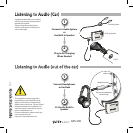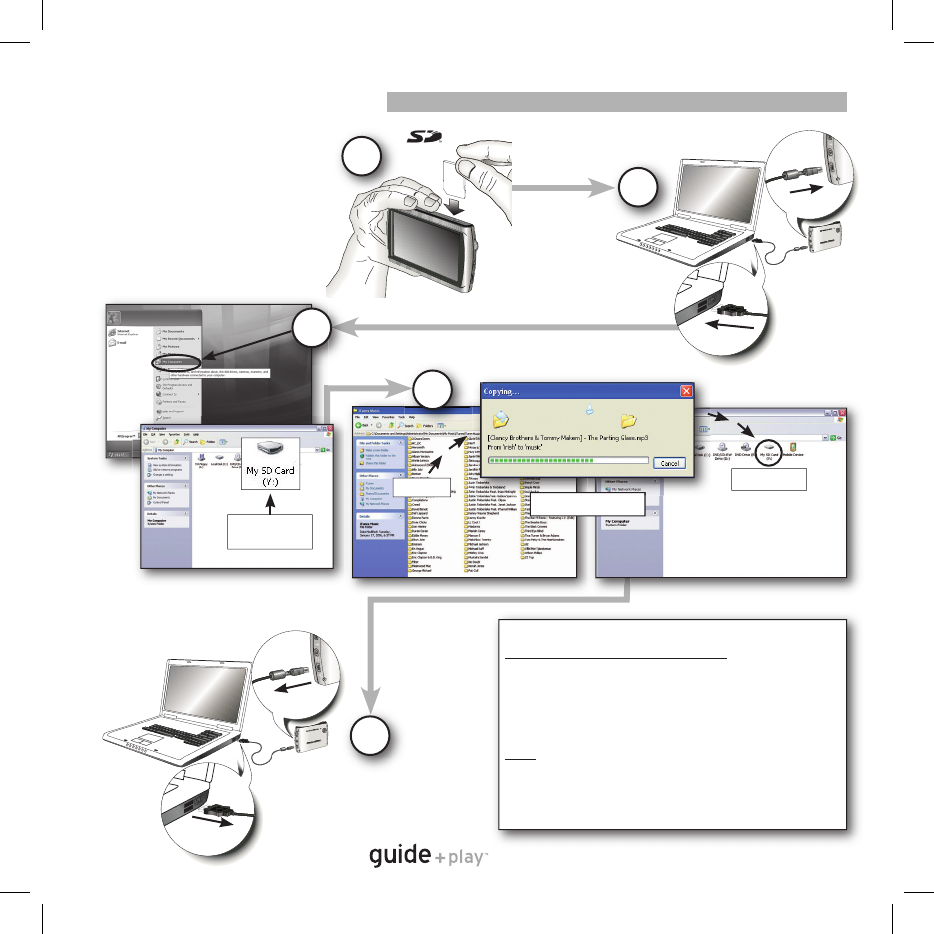
Quick-Start Guide
Quick-Start Guide
6
GPS-500
Loading Media Files
Loading Media Files
*
*
* An SD Memory Card (up to 4GB) is
required for storage of audio and video
les. This is not included with the unit and
must be purchased separately.
Please use the supplied USB cable.
While connected to the PC the GPS-500
will be automatically charged.
5
1
Up to 4GB
Media Files
GPS-500 SD Card
Drag and Drop Files
4
Unplug From the Computer,
and You’re Finished!
GPS-500 Media File Compatibility:
Audio (Supports ID3 Tags v1 and v2.1-2.3)
• MP3 16-Bit (VBR/CBR), 44kHz, 64kbps up to 320kbps,
2-channel
• WMA 16-Bit, 44kHz stereo, 32kbps up to 160kbps (VBR)
and 32kbps up to 256kbps (CBR), 2-channel
• AAC 16-bit (VBR/CBR), up to 48kHz, 16kbps up to 320kbps,
2 channel, m4a le format
Video
• MPEG-4 ASP up to 624 x 352 @ 24fps (does not support
GMC or Qpel) with MP3 audio VBR/CBR to 192kbps,
16-bit, 48kHz, 2-channel
• WMV9 Up to 320 x 240 @ 24fps SP @ ML
GPS-500 SD Card
Name and Drive Letter
depend on your settings
2
3
P