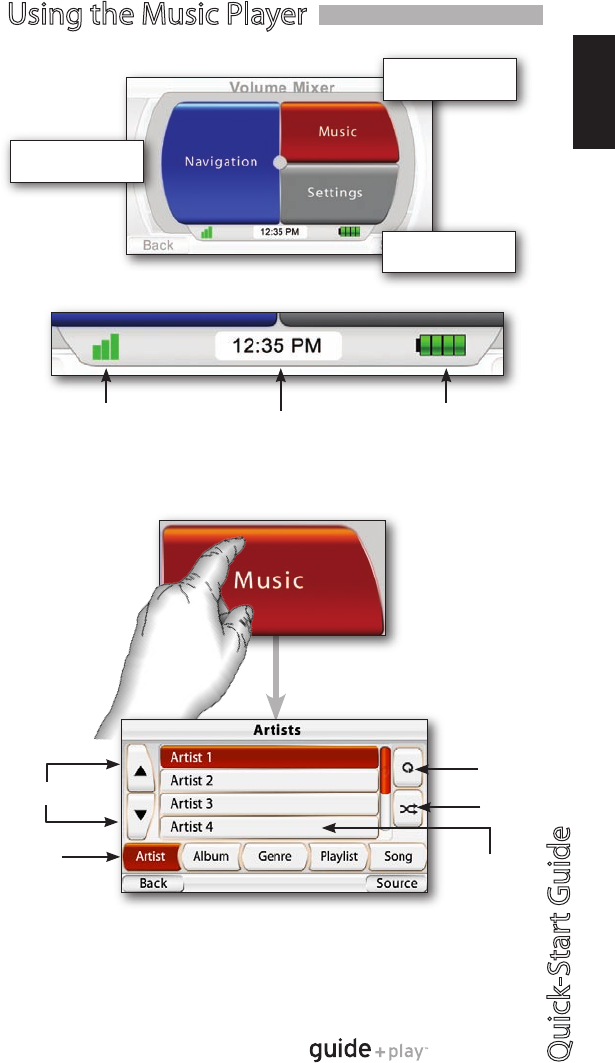
Quick-Start Guide
7
GPS-310
ENGLISH
Navigation Menu
(Blue Background)
Music Menu
(Red Background)
Settings Menu
(Gray Background)
Using the Music Player
Source Menu Breakout
Music Menu Example
GPS Signal
Strength Indicator
Time of Day
Remaining Battery
Charge
You can navigate music by artist, Album, Genre,
Playlist or Song, using the appropriate button.
Repeat
Shuffle
File Display
Options
Scroll UP/DOWN
File Name
Choosing “Music” from the source
menu brings up the “Artists” screen.














