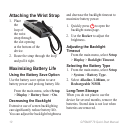GPSMAP 78 Quick Start Manual 9
Creating a Route
1. From the main menu, select Route
Planner > Create Route > Select
First Point.
2. Select a category.
3. Select the rst point in the route.
4. Select Use.
5. Select Select Next Point.
6. Repeat steps 2–5 until the route is
complete.
A route must contain at least two
points.
7. Press QUIT to save the route.
Navigating a Route
1. Press FIND.
2. Select Routes.
3. Select a route.
4. Select Go.
Using Sight ‘N Go
NOTE: Sight ‘N Go is available only
with the GPSMAP 78s and GPSMAP
78sc.
You can point the device at an object in
the distance, such as a lighthouse, lock
in the direction, and then navigate to
the object.
1. From the main menu, select Sight
‘N Go.
2. Point the device at an object.
3. Select Lock Direction > Set
Course.
4. Use the compass to navigate to the
object.