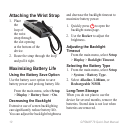8 GPSMAP 78 Quick Start Manual
Customizing Data Fields
You can customize the data elds
displayed on each main page.
For data eld descriptions, see the
GPSMAP 78 Owner’s Manual.
1. From a main page, press MENU.
2. Select Change Data Fields.
3. Select a data eld.
4. Press ENTER.
5. Follow the on-screen instructions.
About Tracks
Your Garmin device records a track log
while you are moving. You can save
these tracks and navigate to them later.
Navigating to a Waypoint
Using the Search Menu
You can use the search menu to quickly
nd waypoints, tracks, routes, and
coordinates that you have saved.
1. From any page, press FIND.
2. Select Waypoints.
3. Select a waypoint.
4. Select Go.
Change Your Guidance
Method
You can select a guidance method that
is for off-road use, that follows the
roads, or that prompts you each time
you begin navigating.
1. From the main menu, select Setup
> Routing > Guidance Method.
2. Select an option.