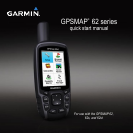GPSMAP 62 Series Quick Start Manual 5
Waypoints
Waypoints are locations you record and
store in the device.
Creating Waypoints
1. From any page, press MARK.
2. Select Done.
Editing a Waypoint
Before you can edit a waypoint, you
must create a waypoint.
1. From the main menu, select
Waypoint Manager.
2. Select a waypoint.
3. Select an attribute (such as the
name or location).
4. Enter the new information.
5. Select Done.
Deleting a Waypoint
1. From the main menu, select
Waypoint Manager.
2. Select a waypoint.
3. Press
MENU.
4. Select Delete > Yes.
Main Pages
The information needed to operate this
device is found on the following pages:
map, compass, main menu, and trip
computer.
Map
The position icon represents your
location on the map. As you travel,
the position icon moves and leaves a
track log (trail). Waypoint names and
symbols also appear on the map.
Changing the Map Orientation
1. From the map, press MENU.
2. Select Setup Map > Orientation.
3. Select an orientation:
Select North Up to show north
at the top of the page.
•