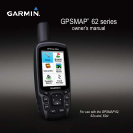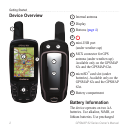GPSMAP 62 Series Owner’s Manual 5
Navigating with Waypoints and Routes
Navigating with
Waypoints and Routes
Waypoints
Waypoints are locations you record and
store in the device.
Creating Waypoints
1. From any page, press .
2. Select .
Navigating to a Waypoint Using
the Search Menu
You can use the search menu to quickly
nd waypoints, tracks, routes, and
coordinates that you have saved.
1. From any page, press .
2. Select .
3. Select a waypoint.
4. Select .
Editing a Waypoint
Before you can edit a waypoint, you
must create a waypoint.
1. From the main menu, select
.
2. Select a waypoint.
3. Select an attribute (such as the
name or location).
4. Enter the new information.
5. Select .
Deleting a Waypoint
1. From the main menu, select
.
2. Select a waypoint.
3. Press .
4. Select .