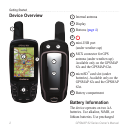GPSMAP 62 Series Owner’s Manual 7
Navigating with Waypoints and Routes
• —adds an additional
point on the route.
The additional point is inserted
before the point you are editing.
• —removes the point
from the route.
Viewing a Route on the Map
1. From the main menu, select
.
2. Select a route.
3. Select .
Deleting a Route
1. From the main menu, select
.
2. Select a route.
3. Select .
Navigating a Route
1. Press .
2. Select .
3. Select a route.
4. Select .
Viewing the Active Route
1. From the main menu, select
.
2. Select a point in the route to view
additional details.
Stopping Navigation of a Route
1. From any page, press .
2. Select .
Navigating a Reverse Route
1. From the main menu, select
.
2. Select a route.
3. Select .
4. Select the route again.
5. Select > .