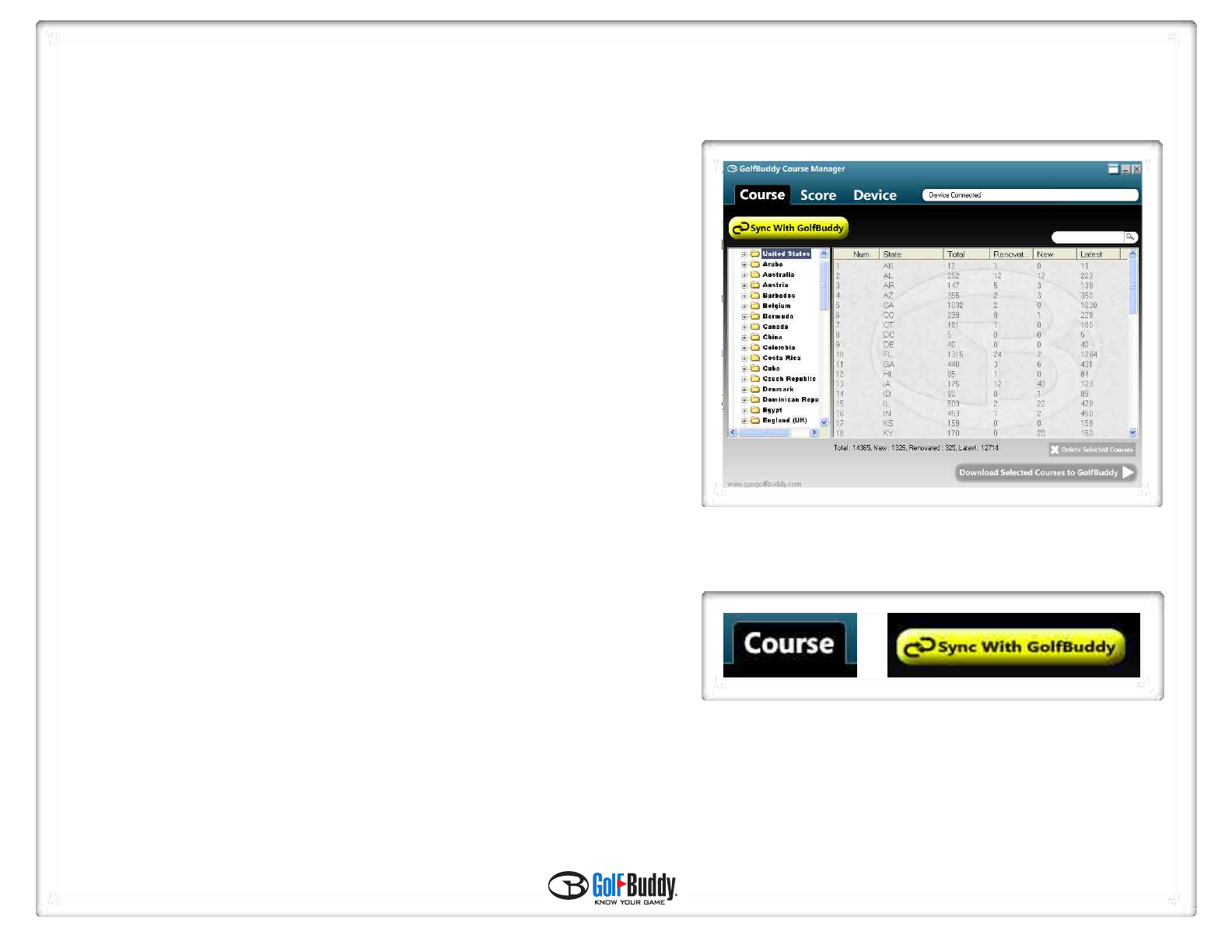
Chapter 2 - Using the GB Manager
The GolfBuddy Manager (GB Manager) allows you to manage your courses, perform firmware upgrades, track your scores, and customize your GolfBuddy by adding images or
logos to your welcome screen.
1. Course Tab
The Course tab allows you to manage the courses in your GolfBuddy unit by adding
new courses, and updating exisiting course data your unit when they are revised. (fig. 18)
1.1 Searching For Courses - Click on the tab labeled “Course” (fig.19) and click
then click the yellow tab labeled “Sync With GolfBuddy” (fig.20) to refresh the page.
8
(fig.18)
(fig.19)
(fig.20)


















