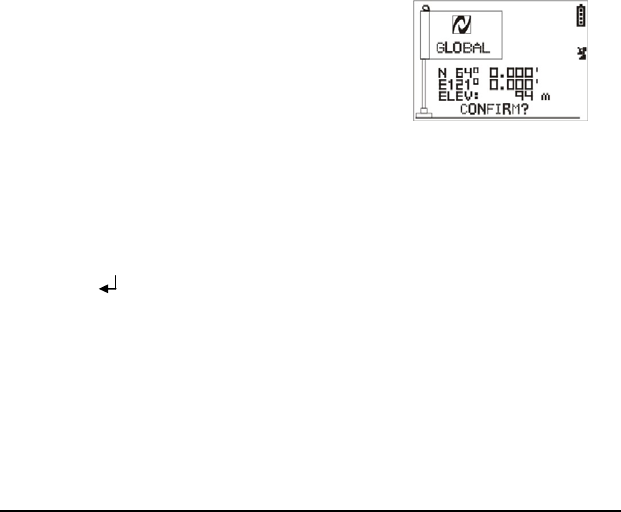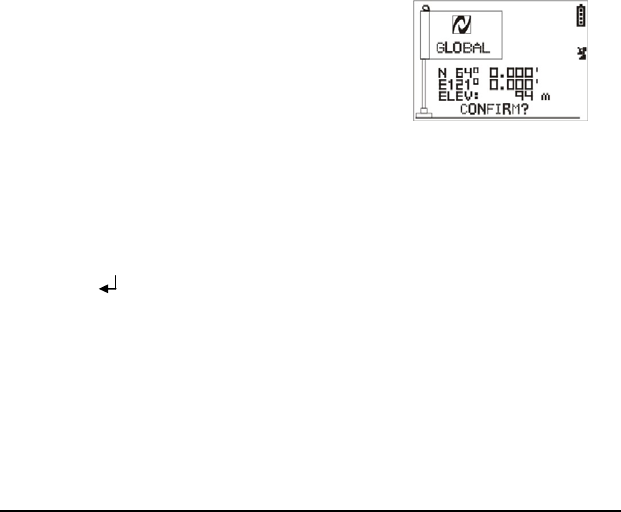
GH-601 page 16
Save Waypoint
1. In Navigation Mode, press SAVE WAYPOINT to
save the position where you want.
2. Then the review location appears. (Flagged with
symbol, name, and location)
3. Press ENTER and scroll through the available
location symbols using DOWN and UP buttons.
Then press ENTER to decide what you want.
4. Press DOWN button to highlight the location name.
5. Scroll through the letter holders using DOWN or UP buttons and press ENTER
button to decide what you want.
6. Select ‘
‘ to finish the symbol modification.
7. To decide the Longitude and Latitude and Elevation, use same procedure as
location symbol selection.
8. Press DOWN or UP to highlight the CONFIRM field and press OK, the location
data will be stored automatically in the memory.
Save Waypoint screen