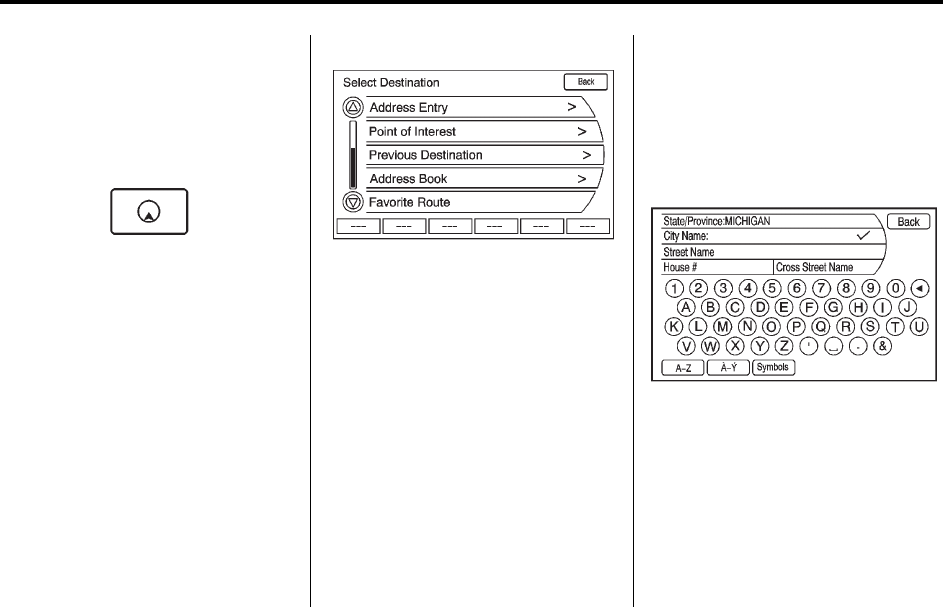
Black plate (59,1)
Cadillac SRX Navigation System - 2011
Infotainment System 59
Hide: Select to hide the POIs from
view on the map. To display, go to
the Map menu, select the Show POI
Icons menu and select the Show
option.
Press this button to change the full
map screen to the half map screen
and half exit information.
Whole Route: Select to choose
options for the entire route.
Cancel Guidance: Cancel
guidance of current route.
Destination
While destination is not set, press
the DEST control button to access
the Select Destination screen.
Several options can be selected
to plan a route by entering
destinations.
Address Entry
Set a route by entering the
state/province name, city name,
street name, and house number.
State/Province: Enter a
state/province name.
City: Enter a city name.
Street Name: Enter a street name.
House #: Enter a valid address
number.
Cross Street Name: Enter a street
name that intersects with the
selected street.
A checkmark displays on the
right side when the field has been
selected and the destination can
be entered. After an entry step is
completed, the checkmark moves to
the next item.
Entering the city name first:
1. Press the DESTcontrol button.
2. If necessary, enter the
State/Province name. The last
State/Province is automatically
recalled.
3. Enter the city name. The city
field is automatically selected.


















