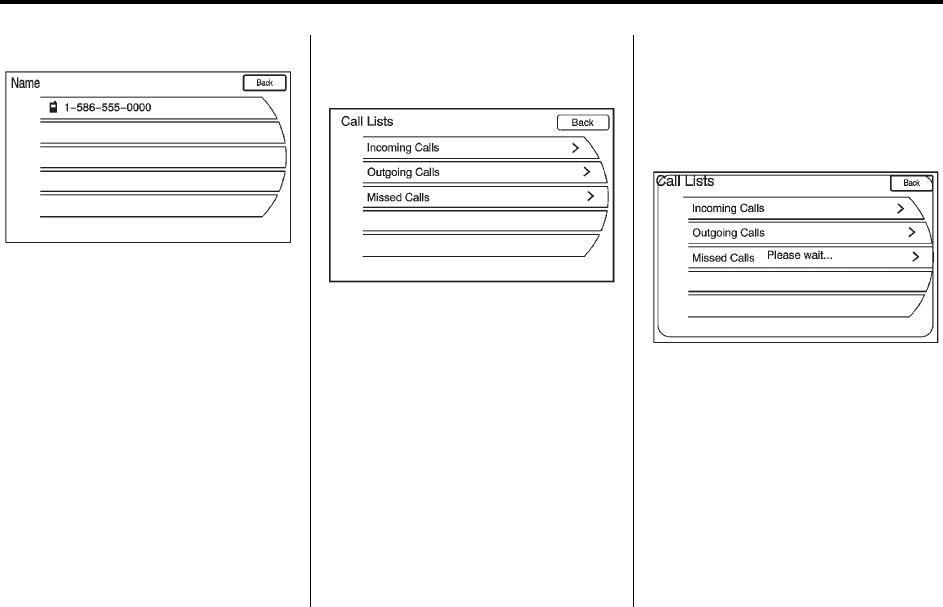
Black plate (105,1)
Cadillac SRX Navigation System - 2011
Infotainment System 105
Press the MENU/SELECT knob or
press the appropriate search line to
obtain the numbers in the list that
has been saved.
Call Lists
The Call Lists selection from the
Phone Menu screen can be used
to show a list of incoming calls,
outgoing calls, and missed calls.
1. Press the CONFIG control
button. Turn the MENU/SELECT
knob until Phone displays. Press
the MENU/SELECT knob or
press the Phone screen button
to display other options.
2. Turn the MENU/SELECT knob,
then press this knob or press on
either Incoming Calls, Outgoing
Calls, or Missed Calls.
Once one of these options have
been selected, a pop-up menu
displays. A list of persons and
places will display for the selected
option.


















