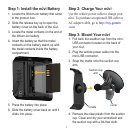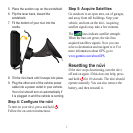7
Using the Map Page
Your route is marked with a magenta line.
As you travel, your nüvi guides you to your
destination with voice prompts, arrows
on the map, and directions at the top of
the map. A checkered ag marks your
destination. If you depart from the original
route, your nüvi recalculates the route and
provides new directions.
➊ ➋
➎
➏
➍
➌
➊
Touch to view
the next turn
(navigating on
road).
➊
Touch to view
the compass
(navigating off
road).
➋
Touch the text
bar to view the
turn list.
➌
Touch to zoom
in and out.
➍
Touch the
vehicle icon to
view the Where
Am I? page.
➎
Touch to
view the trip
computer.
➏
Touch to view
the Menu page.