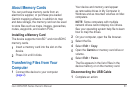nüvi 2405/2505 Series Owner’s Manual 59
Viewing a Trafc Camera
Before you can view a trafc camera, you must
save a trafc camera.
1
Select Apps > myCameras.
2
Select a camera.
Trafc Subscriptions
Subscription Activation
You do not need to activate the subscription
included with your FM trafc receiver. The
subscription activates automatically after your
device acquires satellite signals while receiving
trafc signals from the pay service provider.
Some models include subscriptions to lifetime
features.
LT This model includes a lifetime trafc
subscription and a trafc receiver.
LMT This model includes a nüMaps Lifetime
™
subscription, lifetime trafc subscription
(page 72), and a trafc receiver.
Adding a Subscription
You can purchase trafc subscriptions for other
regions or countries.
NOTE: You can also purchase a trafc
subscription using Garmin Live Services
(page 37). Trafc subscriptions purchased
through Garmin Live Services require a
connection to Smartphone Link, but do not
require a trafc receiver (page 35).
1
From the main menu, select Settings >
Trafc.