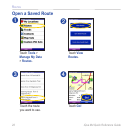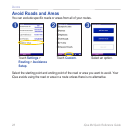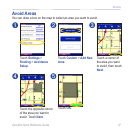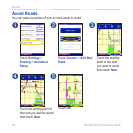iQue M4 Quick Reference Guide 27
AVOIDS
Avoid Areas
You can draw a box on the map to select an area you want to avoid.
Touch a corner of
the area you want
to avoid, then touch
Next.
Touch OK.
➎
Touch the opposite corner
of the area you want to
avoid. Touch Next.
➍
➌
Touch Custom > Add New
Area.
➋
Touch Settings >
Routing > Avoidance
Setup.
➊