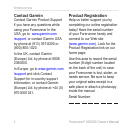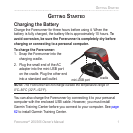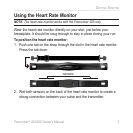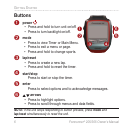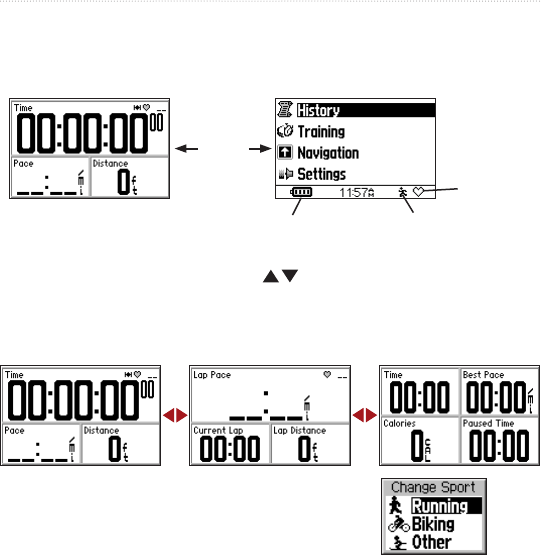
Forerunner
®
205/305 Owner’s Manual 7
GettInG Started
Pages
Press mode to switch between the Timer and the Main Menu.
Shows what
sport you’re in
Heart rate
icon
(305 only)
Battery
icon
Timer
Main Menu
mode
While viewing the Timer, press the arrows to view other Timer
pages. To scroll through these pages automatically, see page 45. To
change the data elds on these pages, see page 43.
Timer pages
Press and hold mode any time to change sports.