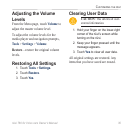36 nüvi 760 for Volvo cars Owner’s Manual
aPPendix
aPPendix
Ways to Charge Your
nüvi
Use the vehicle mount.
Use the USB cable.
Use the AC adapter cable.
Calibrating the Screen
If the touch screen is not responding
properly, calibrate the touch screen. Turn
the nüvi off and then back on. Slide the
Power key to the right (lock). Hold your
nger on the screen for about 30 seconds
until the calibration screen appears.
Follow the on-screen instructions.
Resetting the nüvi
If the nüvi screen stops functioning, turn
the nüvi off and on again. If this does not
help, slide the Power key to the left and
hold for 8 seconds. Turn the nüvi back
on. The nüvi should operate normally.
•
•
•
Locking Your nüvi
Garmin Lock
™
is a theft-deterrent system
that locks your nüvi. Each time you turn
on the nüvi, enter the PIN or drive to the
security location.
1. Touch Tools > Settings >
Security.
2. Touch the button below Garmin
Lock.
3. Enter a 4-digit PIN and drive to a
security location.
What is a Security Location?
Select a location you return to often,
such as your home, for your security
location. If the nüvi has satellite signals
and you are at the security location, you
do not need to enter the PIN.
NOTE: If you forget your PIN
and your security location, you
must send your nüvi to Garmin
to get it unlocked. You must also
send a valid product registration
or proof of purchase.