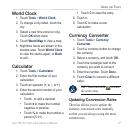22 nüvi 760 for Volvo cars Owner’s Manual
USinG Media PlayerS
To save your current playlist:
1. While listening to music, touch
Browse > Playlist > Save
Current Playlist.
2. Enter a name, and touch Done.
To create a new playlist:
1. In the music player, touch Browse
> Playlist > Create New Playlist.
2. Select songs.
3. Touch Back when you have
nished adding songs to a playlist.
To create a playlist on a
computer:
1. Using your computer and an audio
program, create a playlist of music
les. Save the playlist as an M3U
or M3U8 le.
NOTE: You may need to edit the
M3U le with a text editor, such
as Notepad, to remove the path
(link) to the music le. The M3U
le should only list the music
le names. Refer to the audio
program’s Help le.
2. Transfer the playlist and the music
les to the nüvi or SD drive (see
pages 24–25). The M3U le must
be in the same location as the
music les.
To play a playlist:
1. In the music player, touch Browse
> Playlist > Open Saved Playlist.
All available playlists appear.
2. Touch a playlist to start playing the
music les.
To edit a playlist:
1. While listening to music, touch the
playlist on the music player page,
or touch Browse > Playlist > Edit
Current Playlist.
2. Edit the playlist:
Touch Add to add a song to
the end of the playlist.
Touch a song, and then touch
Remove to remove it from the
playlist.
•
•