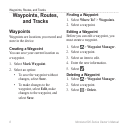Getting Started
6 Montana 600 Series Owner’s Manual
Unlocking the Screen
1. Press .
2. Select .
Rotating the Screen
To lock the screen orientation, see
page 36.
Rotate your device to view in
horizontal (landscape) or vertical
(portrait) mode.
Turning On the Backlight
The backlight will turn off after a
period of inactivity. To change the
backlight timeout, see page 7.
Touch the screen.
Alerts and messages also activate the
backlight.
Adjusting the Backlight
Brightness
: The backlight brightness may
be limited when the remaining capacity
in the batteries is low.
Extensive use of screen backlighting
can signicantly reduce battery life.
You can adjust the backlight brightness
to maximize battery power.
1. While the device is on, press .
2. Use the backlight slider bar to
adjust the brightness level.