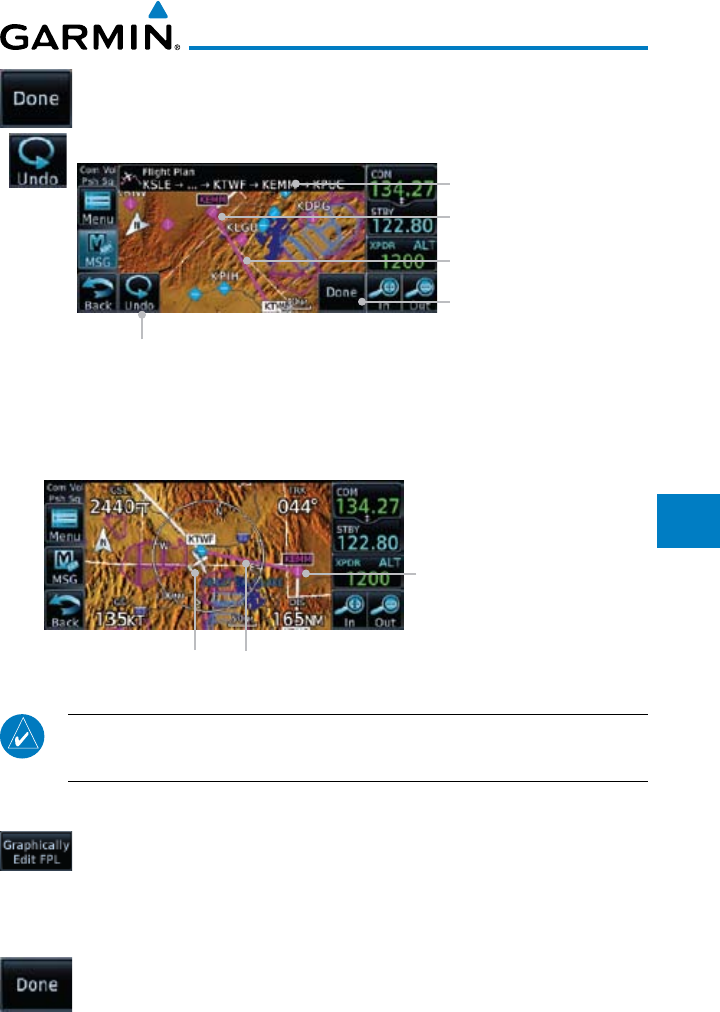
8-27190-01004-03 Rev. B
Garmin GTN 625/635/650 Pilot’s Guide
Foreword
Getting
Started
Xpdr Ctrl
Com/Nav
FPL
Direct-To
Proc
Wpt Info
Map
Traffic
Terrain
Weather
Nearest
Music
Utilities
System
Messages
Symbols
Appendix
Index
3. Touch the Done key to accept the new flight plan leg or Undo
to maintain the existing flight plan.
New FPL Waypoint
Active Flight Plan Leg
New Active FPL Waypoint
Touch To Accept
Changes To FPL
Touch To Undo Last Step
Figure 8-35 Confirm Flight Plan to New Waypoint
4. The aircraft will now navigate according to the new flight
plan.
Active Flight Plan Leg
New Active FPL Waypoint
Aircraft Position
Figure 8-36 Aircraft Navigates on Edited Flight Plan to New Waypoint
NOTE: Parallel track will be cancelled when graphically editing a flight
plan.
8.3.3.2 Adding a Waypoint to the End of an Existing Flight Plan
1. Touch the Map page display. The Map Mode selection keys
will appear. Touch the Graphically Edit FPL key.
2. Touch a waypoint that you want to add to the end of the flight
plan.
3. Touch the Done key to accept the changes and return to the
Map page.


















