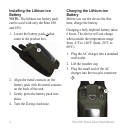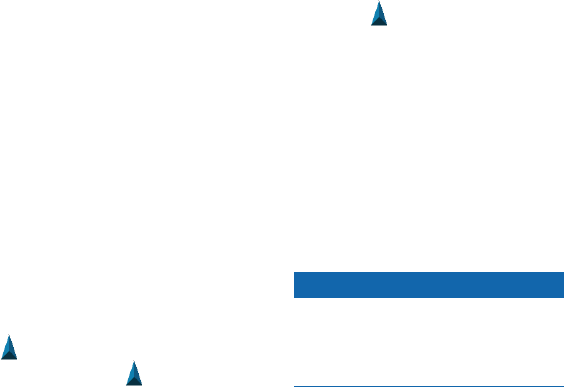
Rino600SeriesQuickStartManual 9
You can use the Where To? menu to
navigate to a destination. Not all Where
To? categories are available in all areas
and maps.
1. Select .
2. Select a destination.
3. Select .
4. Navigate using the map (page 9) or
compass (page 9).
represents your location on the map.
As you travel, the moves. When you
are navigating to a destination, your
route is marked with a magenta line.
You can use the map to navigate an
active route.
1. Select .
2. Hold the device level.
3. Follow to your destination.
The device has a 3-axis compass. You
can use a bearing pointer or a course
pointer to navigate to your destination.
: When the device is in an auto
mount, the compass displays GPS
heading, not magnetic heading.
notice
Calibrate the electronic compass
outdoors. Do not stand near objects that
inuence magnetic elds, such as cars,
buildings, or overhead power lines.
You should calibrate the compass after
moving long distances, experiencing
temperature changes, or changing the
batteries.