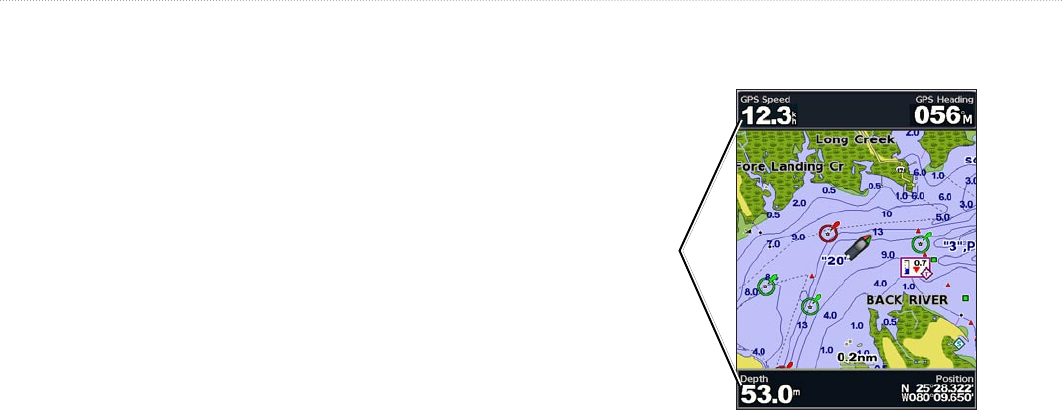
GPSMAP 400/500 Series Owner’s Manual 9
Using Charts
Navigation Chart Menu
To access additional settings or options for the Navigation chart,
press Menu.
Full Screen Map
—view the Navigation or Fishing chart in full-
screen mode, without numbers.
Waypoints & Tracks
—view, add, and congure waypoints
(page 25) and tracks (page 27).
Other Vessels
—view information about other vessels if
your chartplotter is connected to an external AIS (Automatic
Identication System) or DSC (Digital Selective Calling) device
(page 50).
Stop Navigation—stop navigating to your destination (only
available while navigating).
Data Bars
—show or hide cruising, navigation, shing, fuel, or
sailing numbers.
Data
bars
Cruising—turn the GPS Speed, GPS Heading, Depth, and GPS
Position data bar on or off. Select Data Bar Setup to congure
the position of the data on the screen.
Navigation—turn the Distance to Destination, Arrival, Off
Course, and Bearing data bar on or off. Select Auto to turn on the
Navigation data bar whenever you are navigating to a destination.
Select Data Bar Setup to congure the Route Leg, Next Turn,
and Destination options.
•
•


















