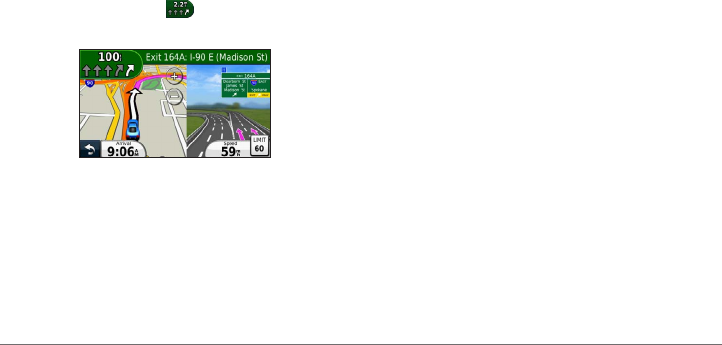
16 nüvi 30/40/50 Owner’s Manual
Viewing an Upcoming Junction
While navigating an automobile route, you can
view the junctions on major roadways. When you
approach a junction in a route, the image of that
junction appears briey, if available.
From the map, select
to view the junction, if
available.
Data Management
You can store les, such as JPEG image les, on
your device. The device has a memory card slot for
additional data storage.
NOTE: The device is not compatible with Windows
®
95, 98, Me, Windows NT
®
, and Mac
®
OS 10.3 and
earlier.
File Types
The device supports the following le types:
• Maps and GPX waypoint les from MapSource
®
(page 24)
• GPI custom POI les from Garmin POI Loader
(page 24)


















