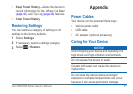nüvi 2405/2505 Series Owner’s Manual 53
• Limit Walking—controls the maximum
walking distance included in a pedestrian
route.
• Public Transit—enables or disables transit
types.
• Safe Mode—disables all functions that
require signicant operator attention and
could become a distraction while driving.
• GPS Simulator—stops the device from
receiving a GPS signal, and saves battery
power.
Route Preferences
Select Settings > Navigation > Calculation
Mode.
The route calculation is based on road speeds
and vehicle acceleration data for a given route.
• Faster Time—calculates routes that are
faster to drive but can be longer in distance.
• Shorter Distance—calculates routes that
are shorter in distance but can take more
time to drive.
• Less Fuel—calculates routes that could use
less fuel than other routes.
• Off Road—calculates a direct line from your
location to your destination.
Display Settings
Select Settings > Display.
• Orientation—changes to landscape or
portrait mode.
• Color Mode—sets a light background (Day),
a dark background (Night), or automatically
switches between the two based on the
sunrise time and the sunset time for your
current location (Auto).
• Brightness—changes the brightness of the
screen. Decreasing the brightness can save
battery power.