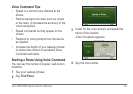nüvi 2405/2505 Series Owner’s Manual 15
Using Photo Navigation
You can upload pictures onto your device or
memory card that include location information
and create routes to the pictured locations.
1
Connect your device to your computer (page
50).
2
Go to http://connect.garmin.com/photos.
3
Follow the instructions on the Web site to
select and load pictures.
4
Disconnect the device from the computer.
5
Turn on the device.
6
From the main menu, select Where To? >
Saved > Photos.
A list of pictures with location information
appears.
7
Select a picture.
Setting a Simulated Location
If you are indoors or not receiving satellite
signals, you can use the GPS to set a simulated
location.
1
Select Settings > Navigation.
2
Select GPS Simulator.
3
Select View Map.
4
Select an area on the map.
The address of the location appears at the
bottom of the screen.
5
Select the address.
6
Select Set Location.