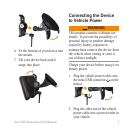6 nüvi2300SeriesQuickStartManual
Device Overview
➊
➋
➊
Power key
➋
mircoSD
™
card slot
Using the Power Key
Press and quickly release the
Power key to view additional
options.
• Touch and drag the scroll bar
to adjust screen brightness.
• Touch Lock to prevent
accidental screen touches (nüvi
2360 only).
• Touch Power Off to turn off
your device.
• Press and hold the Power key
to reset the device.
• Press and quickly release the
Power key to exit the menu.
About Points of Interest
The detailed maps loaded in your
device contain points of interest,
such as restaurants, hotels, and auto
services.
Finding a Point of Interest by
Category
1. From the Main menu, touch
Where To? > Points of Interest.
2. Select a category.
3. If necessary, select a subcategory.
4. Select a destination.
5. Touch Go!.