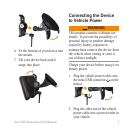10 nüvi2300SeriesQuickStartManual
About Trafc
Notice
Garmin is not responsible for the
accuracy or timeliness of the trafc
information.
Some models can receive FM
Trafc Message Channel (TMC)
trafc content. The FM TMC trafc
subscription is automatically enabled
and does not require an addition
subscription purchase to activate. The
FM TMC trafc receiver is integrated
in the vehicle power cable included
in the box.
For information about trafc receivers
and coverage areas, go to www
.garmin.com/trafc.
Manually Avoiding Trafc on
Your Route
1. From the map, touch .
2. Touch Trafc On Route.
3. If necessary, touch the arrows to
view other trafc delays on your
route.
4. Touch Avoid.
Viewing the Trafc Map
The trafc map shows color-coded
trafc ow and delays on nearby
roads.
1. From the map, touch .
2. Touch Trafc Map to view the
trafc incidents on a map.