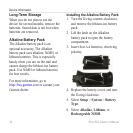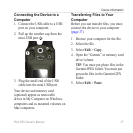Tools
30 Rino 650 Owner’s Manual
Tools
Trip Computer
The trip computer displays your current
speed, average speed, maximum
speed, trip odometer, and other
helpful statistics. To customize the trip
computer, see page 20.
Elevation Plot
By default, the elevation plot displays
the elevation for an elapsed time. To
customize the elevation plot, see
page 20.
Viewing the Calendar and
Almanacs
You can view device activity for each
day, as well as almanac information
for the sun and moon information and
hunting and shing.
1. Select an option:
• To view device activity for
specic days, select .
• To view the sunrise, sunset,
moonrise, and moonset
information, select
.
• To view the predicted best times
for hunting and shing, select,
.
2. If necessary, use the arrows to view
a different month.
3. Select a day.