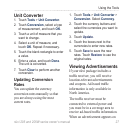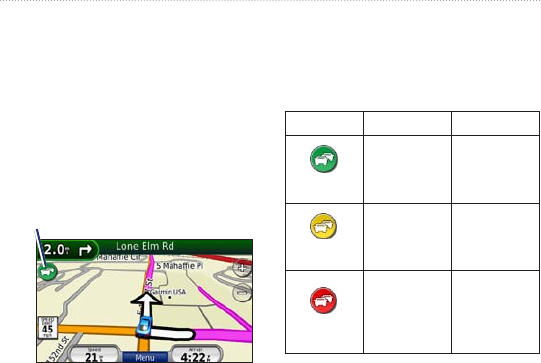
30 nüvi 205 and 205W series owner’s manual
Using FM Trafc
Trafc in Your Area
When you are receiving trafc
information, a trafc icon appears
in the upper-left corner of the Map
page. The trafc icon changes color
to indicate the severity of trafc
conditions on your route or the road
you are currently driving on.
Trafc icon
Severity Color Code
The color of the trafc icon indicates
the severity of the trafc delay.
Color Description Meaning
Green
Low severity
Trafc is
owing
normally.
Yellow
Medium
severity
Trafc is
slightly
congested.
Red
High severity
Trafc is
heavily
congested or
stopped.
Trafc on Your Route
When calculating your route, the
nüvi examines the current trafc and
automatically optimizes the route
for the shortest time. If a severe
trafc delay occurs on your route
while you are navigating, the nüvi
automatically recalculates the route.