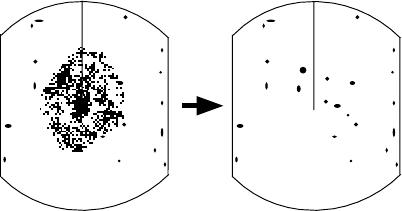
2-3
echoes and the background noise on the dis-
play.
To adjust receiver sensitivity, transmit on long
range, and adjust the [GAIN] control so back-
ground noise is just visible on the screen.
Tips on adjusting GAIN
• In certain circumstances it may be useful
to reduce the gain slightly to improve
range resolution, clear up the picture, or
reduce clutter caused by rain or snow.
• Range resolution is a measure of the ca-
pability of a radar to display as separate
pips the echoes received from two targets
which are on the same bearing, and are
close together radially. With reduction in
the gain setting, the echoes may be made
to appear as separate pips on the display.
• When sailing or cruising in crowded re-
gions a slight reduction in gain often helps
to clear up the picture. This should be
done carefully, otherwise weak targets
may be missed.
• Echoes from ships inside a squall or storm
may be obscured if the gain is at its nor-
mal setting, since the clutter may have
masked, but not completely, echoes from
the targets.
Note: In all cases, return the gain to its origi-
nal position after any temporary reduction is
no longer required.
2.8 Adjusting the A/C SEA
Control
(reducing sea clutter)
Echoes from waves can be troublesome, cov-
ering the central part of the display with ran-
dom signals known as “sea clutter”. The
higher the waves, and the higher the antenna
above the water, the further the clutter will
extend. Sea clutter appears on the display
as many small echoes which might affect
radar performance. (See the left-hand figure
in Figure 2-2.) When sea clutter masks the
picture, adjust the A/C SEA control to reduce
the clutter.
How the A/C SEA control works
The [A/C SEA] control reduces the amplifi-
cation of echoes at short ranges (where clut-
ter is the greatest) and progressively
increases amplification as the range in-
creases, so amplification will be normal at
those ranges where there is no sea clutter.
Adjusting the A/C SEA control
The proper setting of the A/C SEA should be
such that the clutter is broken up into small
dots, and small targets become distinguish-
able.
If the control is set too low, targets will be
hidden in the clutter, while if it is set too high,
both sea clutter and targets will disappear
from the display. In most cases adjust the
control until clutter has disappeared to lee-
ward, but a little is still visible windward.
1. Confirm that the sensitivity is properly ad-
justed, and then transmit on short range.
2. Adjust the [A/C SEA] control so small tar-
gets are distinguishable but some clutter
remains on the display.
Sea clutter at
display center
A/C SEA control adjusted;
sea clutter suppressed.
Figure 2-2 How to adjust the A/C SEA
control
Tip for adjusting the A/C SEA
A common mistake is to over-adjust the cir-
cuit so all the removed. As an example set
up for maximum A/C SEA. You will see how
the center of the display becomes dark. This
dark zone can be dangerous (targets may
be missed), especially if the sensitivity is not
properly adjusted. Always leave a little clut-
ter visible on the display to be sure weak
echoes will not be suppressed. If there is no
clutter visible on the display, turn off the cir-
cuit.


















