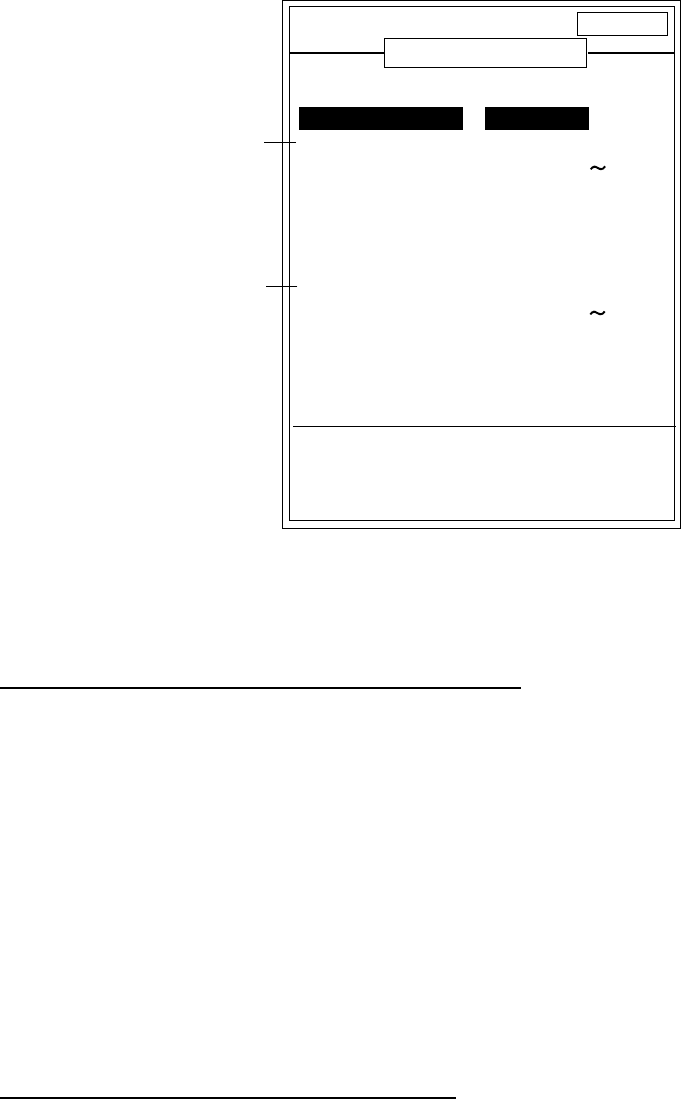
3-4
3.3 ES/DRAFT SETTING Menu
This menu sets up the transducer and ship’s draft.
DISP ALM TX/RX USER-1/2 SYSTEM
Select transducer connected.
[-/+]: Change set, [EXIT (knob)]: Exit
ES/DRAFT SETTING
<High Frequency>
<Low Frequency>
*
*: FCV-1200L only
XDCR CONNECT : INTERNAL
TX POWER : MAX
DRAFT : +0.0 ft (-15 +90)
FREQ CHOICE : 75 kHz
XDCR CONNECT :INTERNAL
TX POWER : MAX
DRAFT : +0.0 ft (-15 +90)
FREQ CHOICE : 22 kHz
E/S SIG OUT : OFF
KP SETTING : INTERNAL
*
ES/DRAFT SETTING menu
XDCR CONNECT (High and Low Frequencies)
Sets the video sounder to be used for the high and low frequencies, as follows.
INTERNAL: Use the internal video sounder signal (FCV-1200L only).
ETR: Use the video sounder signal from the external Transceiver unit (FCV-1200LM and
FCV-1200L with optional EXIF assy. only).
TS/OTHER: Use the video sounder signal from the external telesounder, video sounder or
sonar (FCV-1200LM and FCV-1200L with optional EXIF assy. only).
Note: Choose INTERNAL when selecting LF, HF or LF/HF at the ES SIG OUT described on the
next page.
TX POWER (High and Low Frequencies)
Reduces the power output on high and low frequency (FCV-1200L only). <P/R> appears at the
bottom of the screen when MIN is selected. When interference from near another shipborne
transducer occurs, set this item appropriately. (MAX→1/2→ 1/4→ 1/8→ 1/16→MIN)


















