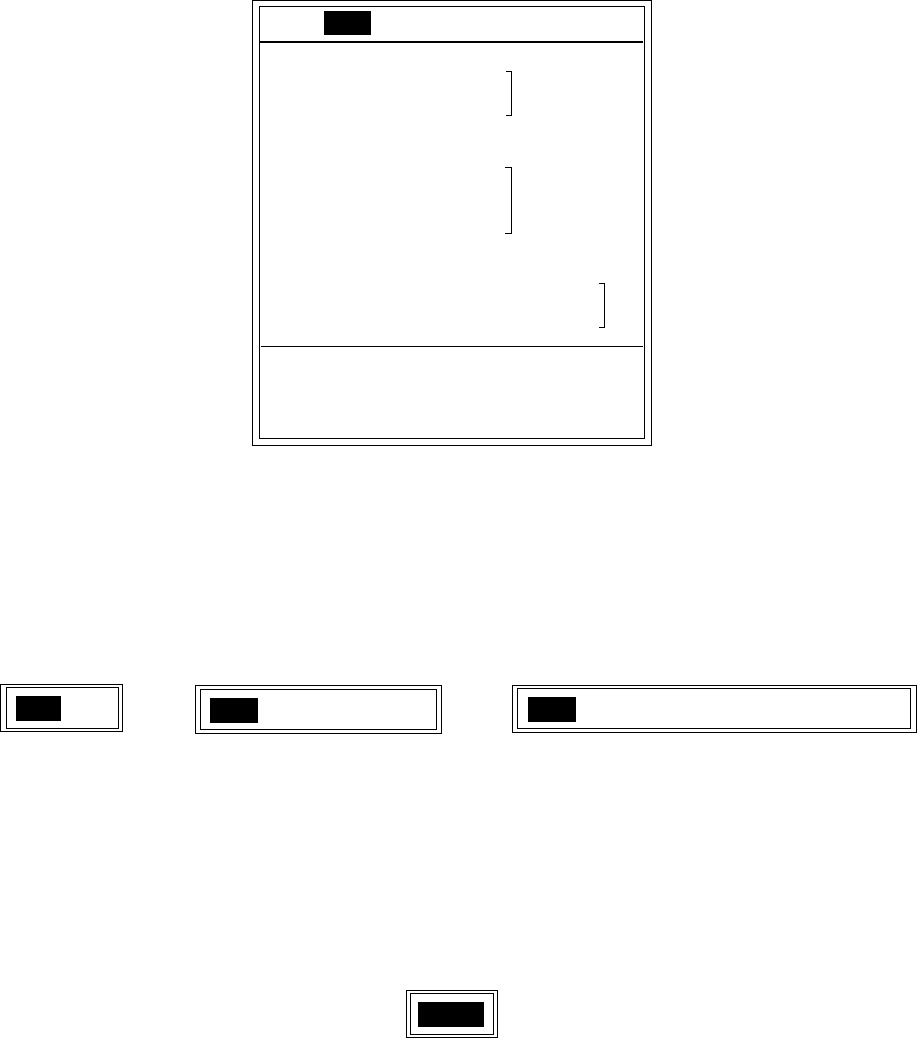
2-7
Menu for alarm setting.
[-/+]: Change set, [EXIT (knob)]: Exit
BOTTOM ALARM : OFF
ALARM DEPTH : 0 ft
ALARM ZONE : 10 ft
FISH ALARM : OFF
ALARM DEPTH : 0 ft
ALARM ZONE : 10 ft
ALARM LEVEL : MID
TEMP ALARM : OFF
TEMP LIMIT : 65.0˚F(20~95)
ALARM ZONE : 1.0˚F
*
*
*
*: The setting is not available when ALARM
is OFF.
DISP ALM TX/RX USER-1/2 SYSTEM
ALM (Alarm) menu
4. Press the [!] or ["] key to select the alarm which you want to set.
5. Press the [-] or [+] key to show the alarm setting window.
OFF ON
OFF FISH BTM-FISH
OFF WITHIN RANGE OUT OF RANGE
Bottom alarm
Fish alarm
Temp alarm
Alarm setting window
6. Press the [-] or [+] key to select the alarm type desired.
7. Press the ["] key twice to select ALARM DEPTH (TEMP LIMIT for temp alarm).
8. Press the [-] or [+] key to show the alarm setting window.
0 ft
Starting depth setting window (ex. Depth alarm)
9. For BOTTOM ALARM and FISH ALARM, press the [-] or [+] key to set the starting point of
alarm zone.
Alarm marker appears (Depth alarm: green, Fish alarm: white).


















