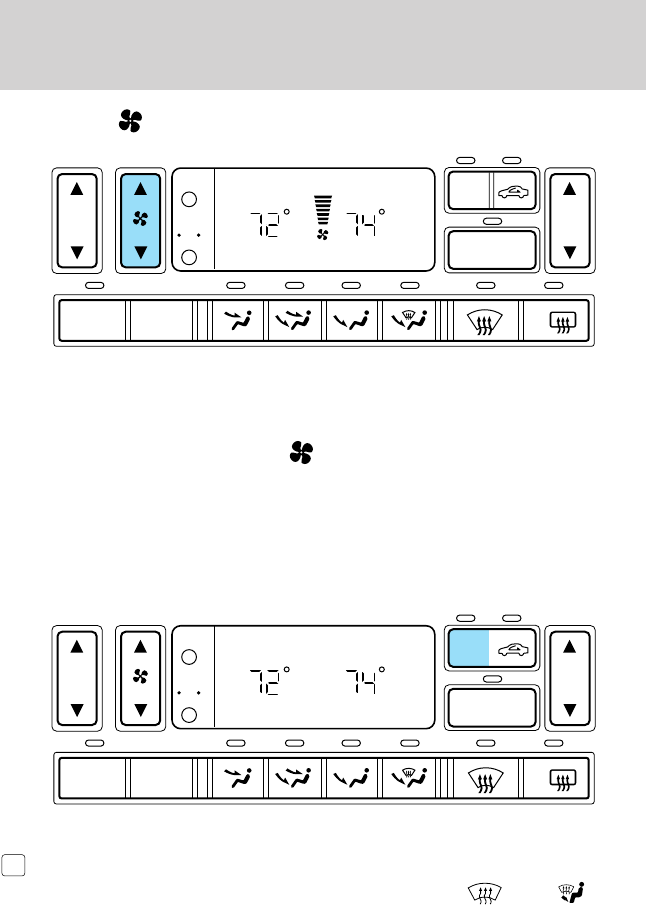
Fan speed ( )
When AUTO is pressed, fan speed is adjusted automatically for existing
conditions. You can override fan speed at any time. To control fan speed
manually, press the fan control to cancel the automatic fan speed
operation. Press the control up for higher fan speed or down for lower
fan speed. The display will show
and a bar graph to indicate manual
fan operation and relative speed.
When the fan is adjusted in the AUTO mode, the AUTO indicator will
remain lit and the system will remain in auto operation.
To return to automatic fan operation, press AUTO. The fan icon and bars
will disappear from the display, and the DEATC system will return to full
automatic operation.
• A/C control
A/C
(air conditioning) — Used to manually enable or disable the
operation of the air conditioning in all modes except
and .In
all modes, the air conditioning will only function if the outside
temperature is about 6°C (43°F) or higher. When manual A/C is selected
(ON) the indicator will be lit. When manual A/C is selected (OFF) the
indicator will not be lit.
AUTO
DUAL
OFF
A/C
R
EXT
F C
F F
AUTO
DUAL
OFF
A/C
R
EXT
F C
F F
Controls and features
45


















