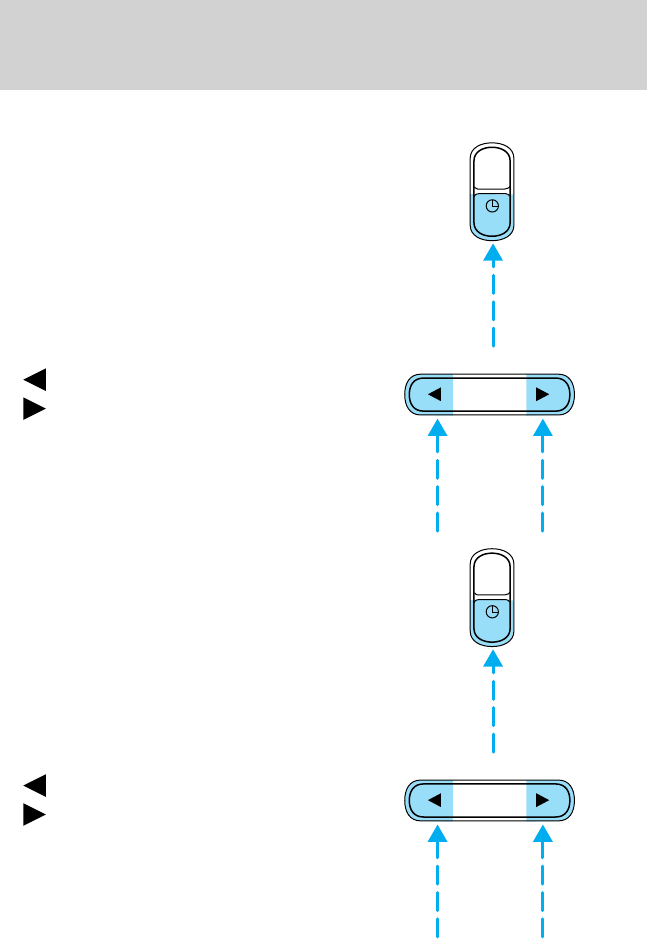
Setting the clock
Press the clock/RDS control until
SELECT HOUR is displayed and
press:
•
to decrease hours and
• to increase hours.
To set the minute, press the
clock/RDS control until SELECT
MIN is displayed and press:
•
to decrease minutes and
•
to increase minutes.
AUTO
RDS
SEL
AUTO
RDS
SEL
Controls and features
59


















