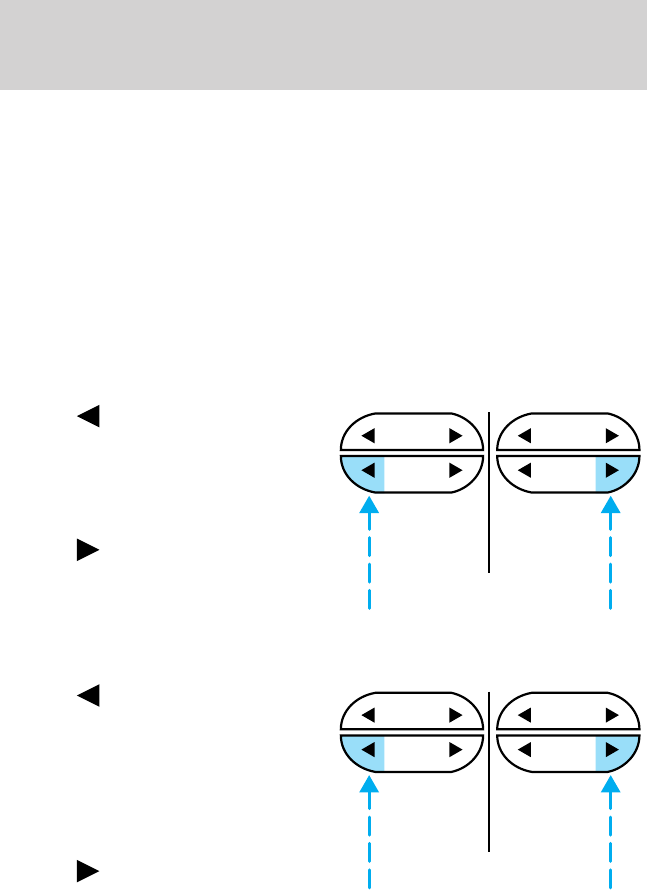
AM/FM select in radio mode
This control allows you to select AM or FM frequency bands. Press the
control to switch between AM, FM1 or FM2 memory preset stations.
AM/FM select in tape mode
Press this control to stop tape play and begin radio play.
AM/FM select in CD mode
Press this control to stop CD play and begin radio play.
Tune adjust
The tune control works in radio or CD mode.
Tune adjust in radio mode
• Press
to move to the next
frequency down the band
(whether or not a listenable
station is located there). Hold the
control to move through the
frequencies quickly.
• Press
to move to the next
frequency up the band (whether
or not a listenable station is
located there). Hold for quick
movement.
Tune adjust for CD changer (if equipped)
• Press
to select the previous
disc in the CD changer. (Play will
begin on the first track of the
disc unless the CD changer is in
shuffle mode. Refer to Shuffle
feature for more information.
Hold the control to continue
reversing through the disc.
• Press
to select the next disc
in the CD changer. Hold the
control to fast-forward through the remaining discs.
Seek function
The seek function control works in radio, tape or CD mode.
SEEK
TUNE
SEEK
TUNE
SEEK
TUNE
SEEK
TUNE
Controls and features
52


















