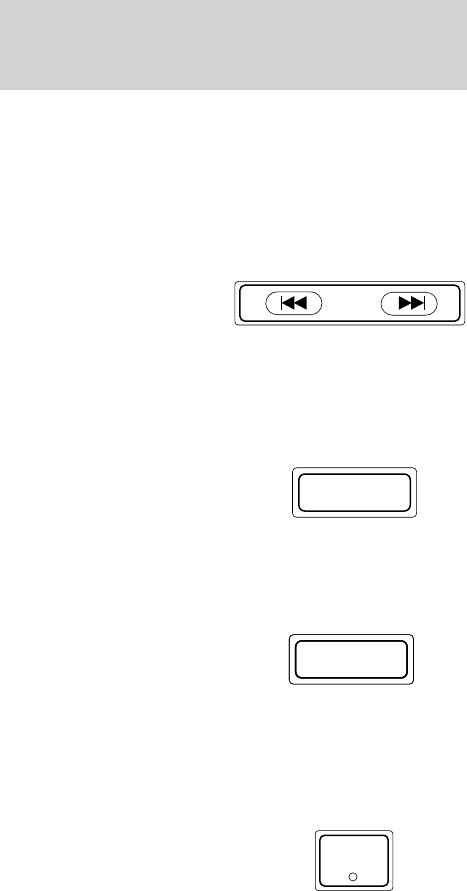
If you hold down the fast forward control until the
end of the CD is reached, the display will show the
end time of the last track and the sound will be
muted. When the fast forward control is released,
the player will resume play at the beginning of the
first track.
AMS control
The AMS (Automatic
Music Search) control
on your CD player
allows you to quickly find a particular selection on
the disc. Press the left side of the AMS control to
locate a previous selection, or the right side to
locate a later selection.
Compression feature
Press the COMPRESS
control to activate (and
deactivate) compression
adjust. Compression
adjust brings soft and loud CD passages together for
a more consistent listening level.
Shuffle feature
The shuffle feature
plays all tracks on the
current CD in random
order.
Press the SHUFFLE control to start this feature.
Random order play will continue until the control is
pressed again.
Eject
Push the EJECT
control to stop CD play,
eject the CD, and
resume radio or tape
operation.
AMS
COMPRESS
SHUFFLESHUFFLE
EJECT
Controls and features
40


















