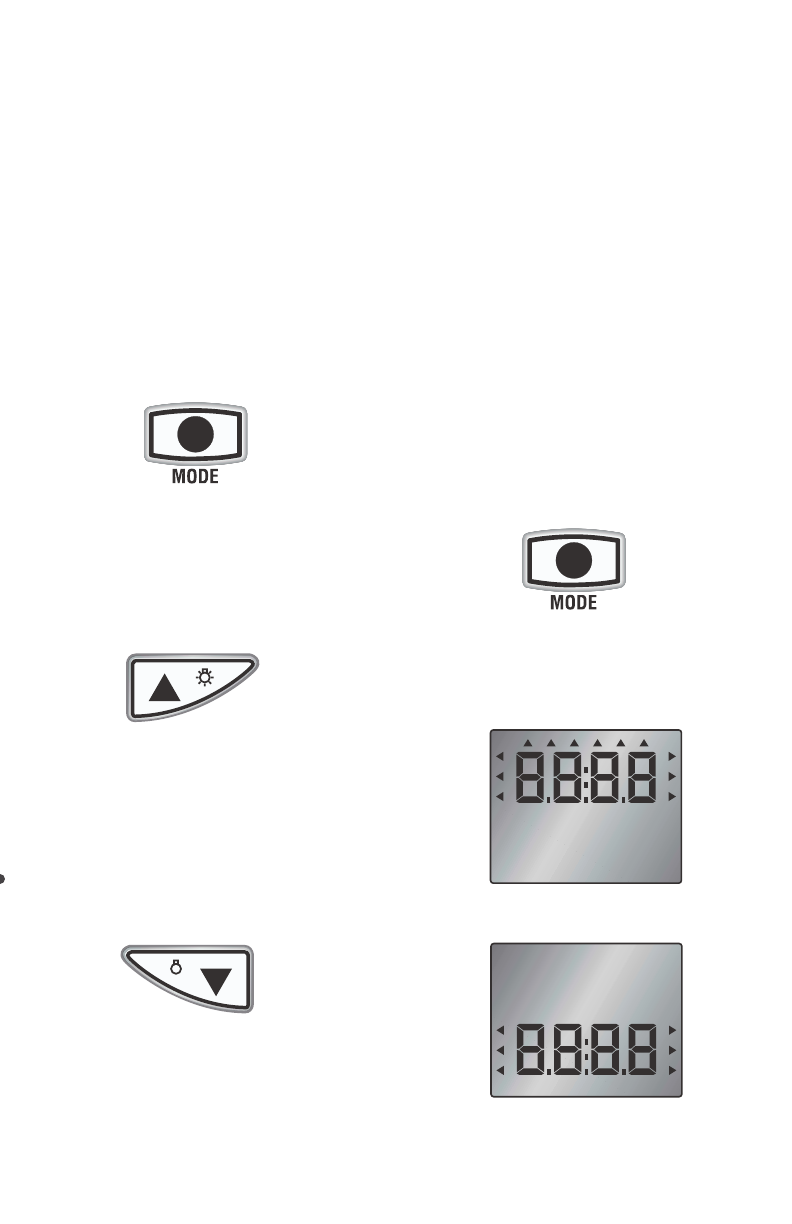
Operation:
Power ON:
The Pilot I instrument will turn on when
the ignition key switch is set to the run
position. When the ignition key switch is
turned to the off position, the Pilot I will
turn off.
*If the mode button is accidentally
pressed for an extended period of time the
unit will enter a diagnostic OFF Mode.
This can be remedied by pressing the
“Mode” button again to turn the unit on.
Illumination On / Up:
To turn on or increase the dial
illumination, press the right “Up” arrow
with the Pilot in the Normal Mode.
Illumination Off / Down:
To turn off or decrease the dial
illumination, press the left “Down” arrow
with the Pilot in the Normal Mode.
Normal Mode:
Pilot is operating showing the last selected
Functions.
NOTE: When in either the Select or
Edit Modes if no button is pushed for 5
seconds the Pilot will revert to the
Normal Mode functions last used or to
the new settings.
Select Mode:
The Select Mode allows selection of the
upper or lower LCD displays and or the
particular function desired in either
display.
Activating the Select Mode:
To activate the Select Mode, press the
“MODE” button quickly.
The Pilot will beep and the last selected
active display (upper or lower) will flash.
Page 3


















