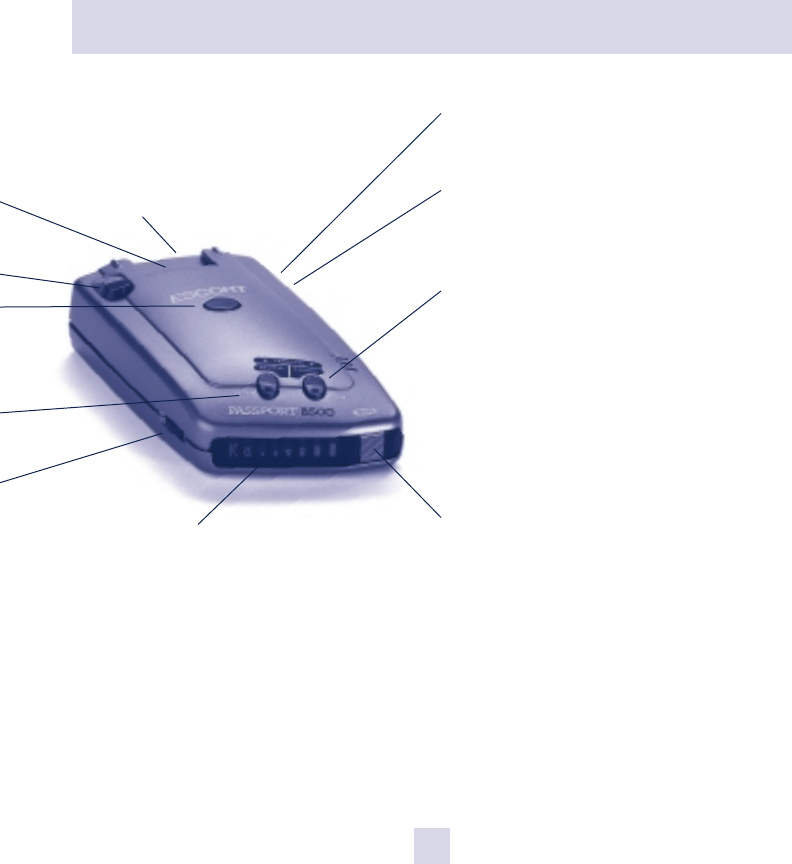
Quick Reference Guide
Radar Antenna and Laser Lens
The rear panel of your Passport should have
a clear view of the road ahead. For best
performance, do not mount Passport
directly behind windshield wipers or
tinted areas. Page 6
Alphanumeric Display
Passport’s display will show Highway, Auto,
or City as its power-on indication. If you
prefer, you can choose other power-on
indications. Page 12-14
During an alert, the display will indicate
radar band, and a precise bar graph of signal
strength. Page 10
Note: In the Dark Mode the display will
not light during an alert. Page 9
Earphone Jack
Accepts standard 3.5mm earphone.
Power Jack
Plug the SmartCord into this connector.
Page 6
Dim Button
Press to adjust display brightness. There are
three brightness settings, plus Dark Mode.
In the Dark Mode, the power-on
indication will be changed to a dim “AD,”
“HD,” or “CD” (indicating Auto, Highway,
or City Dark). In the Dark Mode, Passport’s
meter will not display during an alert, only
the audio will alert you. Page 9
Mute Button
Briefly press this button (next to the
display) to silence the audio for a specific
alert. (The audio will alert you to the next
encounter.) Page 8
EZ-Programming
Passport is ready to go, just plug it in and
turn it on. But you can also easily change 9
features for your preferences. Page 12-16
5


















