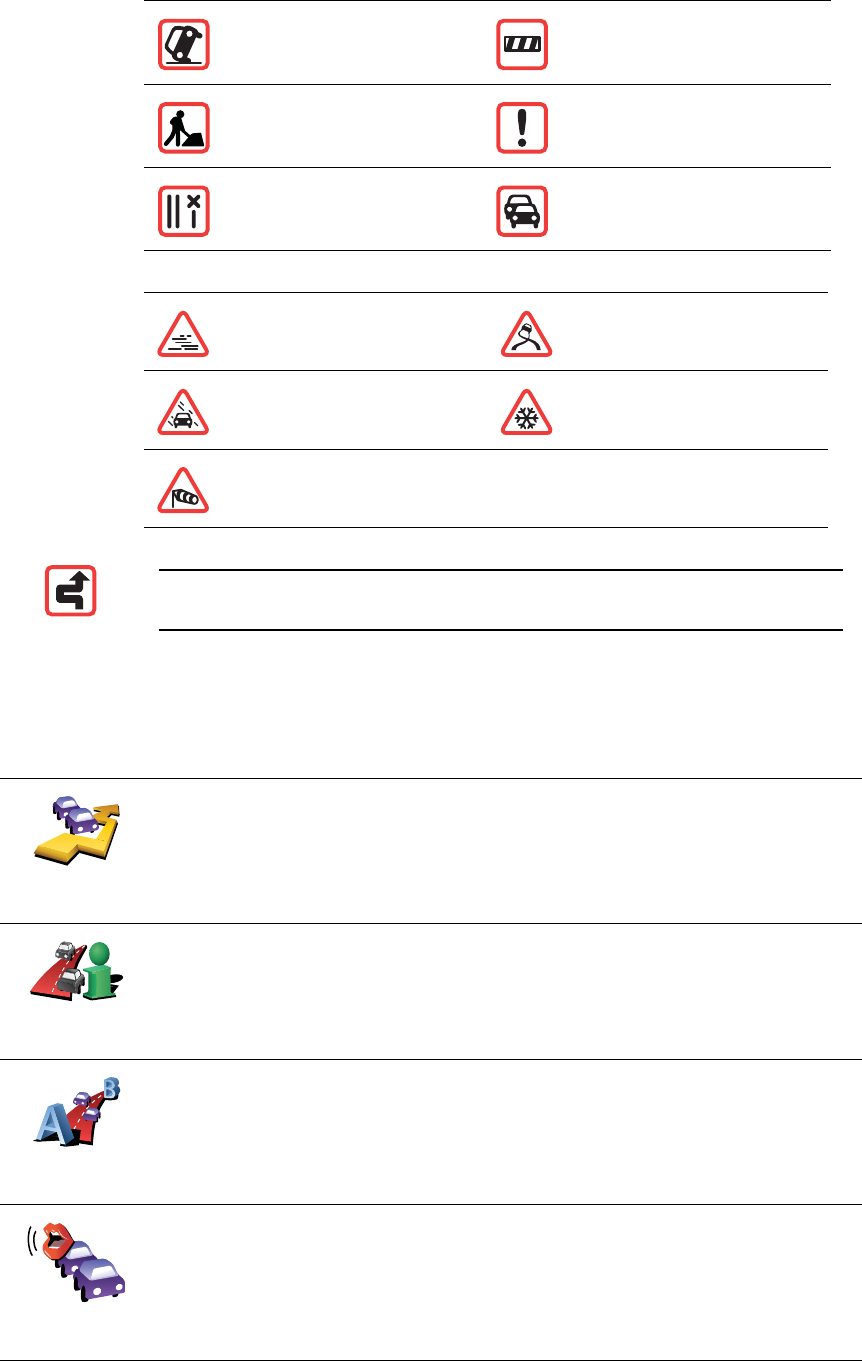
63
Traffic incident symbols and their meaning are shown below:
Weather related symbols and their meaning are shown below:
Traffic menu
Either, tap the Traffic sidebar in the Driving View or tap TomTom Traffic in the
Main Menu to open the Traffic menu. The following buttons are available:
Accident Road closed
Road works Traffic incident
One or more lanes
closed
Traffic jam
Fog Ice
Rain Snow
Wind
Note: The incident avoided symbol is shown for any traffic incident that
you avoid using TomTom Traffic.
Minimize
traffic delays
Tap this button to re-plan your route based on the latest traffic
information.
Show traffic on
route
Tap this button to see an overview of all traffic incidents on your route.
You can use the left and right buttons on the resulting screen to see more
detailed information about each of these incidents.
Show home-
work traffic
Tap this button to calculate and show the quickest route from your home
location to your place of work and back.
Read aloud
traffic info
Tap this button to read aloud all traffic incidents along your route.


















