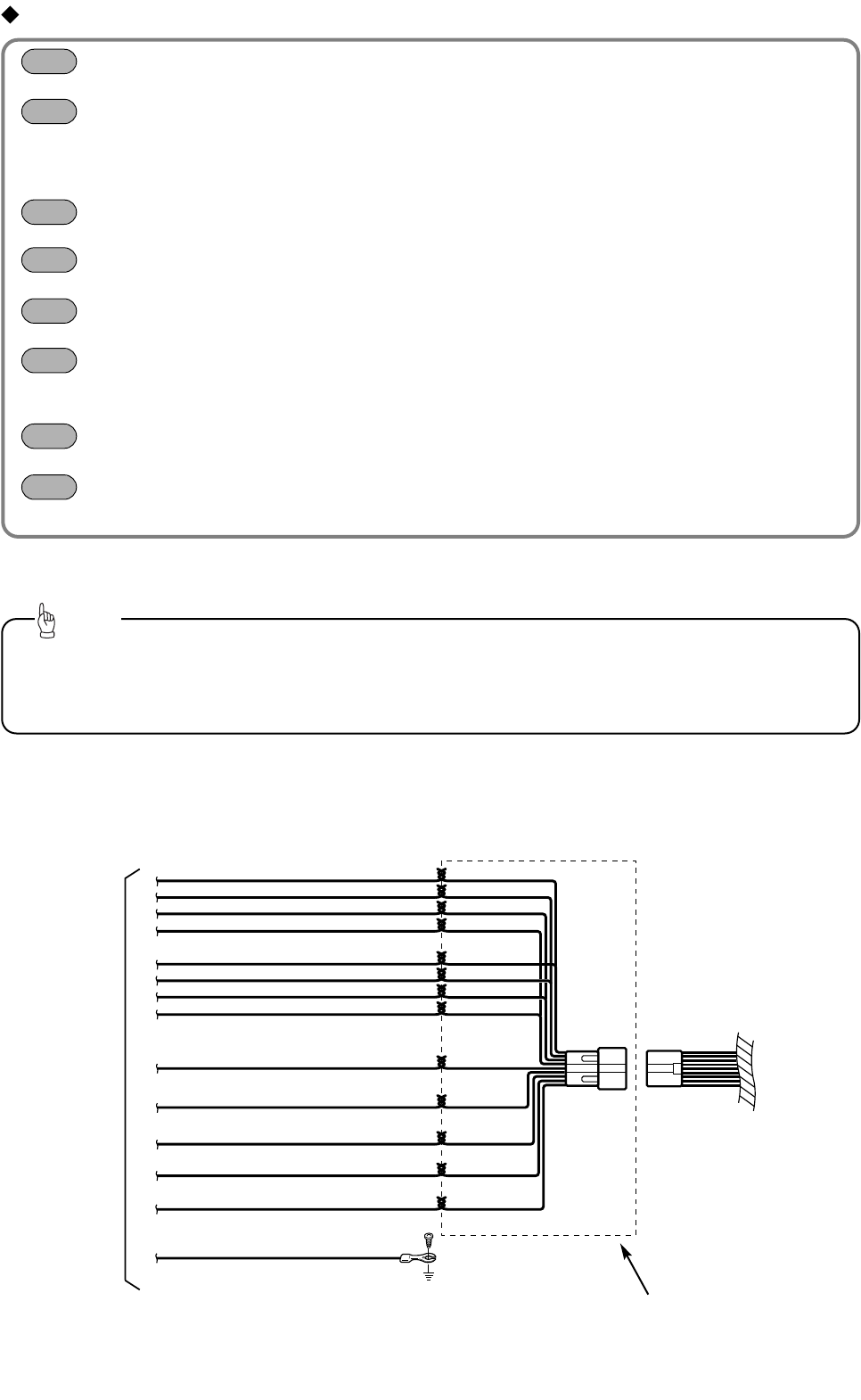
E-LAN terminal (13P)
Connect to the E-LAN terminal of the CD changer, etc.
Genuine steering remote control terminal
Connect to the vehicle steering remote control.
Compatible vehicle models for installation : Vehicles with voltage detection-type steering remote control.
Ask your dealer for details.
VIDEO OUT terminal (Yellow)
Connect to a monitor with video input.
Front line-out terminal
Connect to the RCA connector of an external amplifier.
Rear line-out terminal
Connect to the RCA connector of an external amplifier.
Line-out terminal
This is used for non fader output. It can be used as a sub-woofer terminal if a separate amplifier with
a low bass filter is connected.
VCR external input terminal (6P)
Connect the output cable of external video equipment such as a VCR.
Back-eye camera external input terminal (4P)
Used with the Eclipse back-eye camera (sold separately).
A
B
D
E
F
G
H
Main unit connections
-
Vehicle connections
-
Vehicle component adapter cable
Vehicle harness
From main unit
-
Example of using vehicle adapter cables
-
•
You will need to purchase the necessary component adapter cable for the vehicle so that the power
supplies can be utilized. (Contact the dealer for further details.)
•
Be sure to wrap the connection cables with plastic tape to insulate them.
Tip
-
8
-
C


















