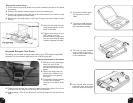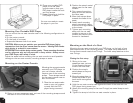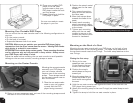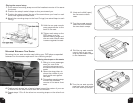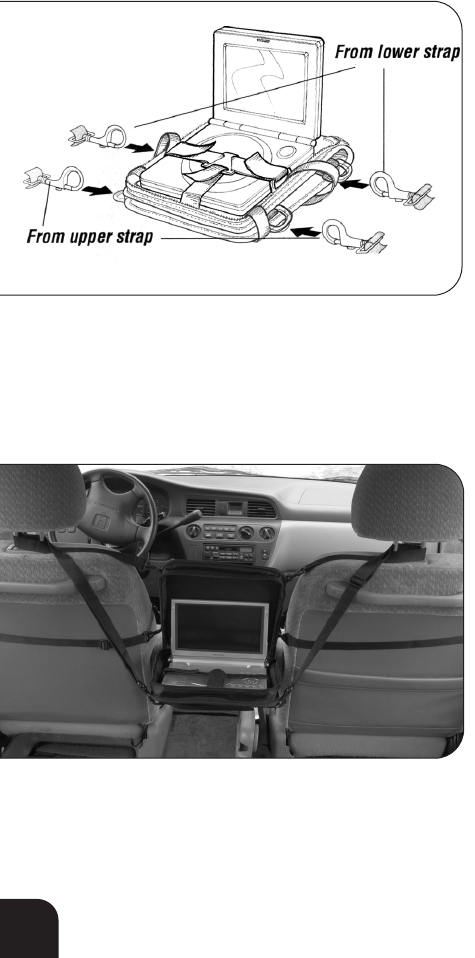
4. Position each straps’ set of swivel clasps toward the center of your car
to where the car seat console case will be mounted.
5. Repeat steps 1-5 to fit the other two mounting straps on the other front
seat.
6
5. Hold the car seat console
case perpendicular to the
back of the seat.
6. Tighten each strap so the
DVD player is at the
desired viewing angle and
the car seat console case
is secure against the seat.
3
Mounted Between Two Seats:
Mounting the car seat console case holding your DVD player suspended
between the front seats requires all four mounting straps.
1. Sitting in a rear passenger
seat, put one of the
mounting straps around
the back of one of the front
seats.
2. Move the strap down to
where the middle of your
back would rest against
the seat.
3. Put another mounting strap
around the headrest
mounts of the same front
seat.
Placing the second strap
1. Put a second mounting strap around the headrest mounts of the same
front seat.
2. Position the strap’s swivel clasps so they are toward you.
3. Position the strap toward the top of the seat where your head or neck
would rest against the seat back.
4. Attach the mounting strap to the front D-rings (one swivel clasp to each
D-ring).
2. Unzip and unfold (open)
the car seat console
case.
3. Turn the car seat console
case over and unfasten
the two elastic snaps.
5. Turn the car seat console
case back over and loosen
the hook and loop straps.
4.
Fold the car seat console
case in half so you can
snap the two elastic snaps
to the fasteners.
Placing the straps on the seats