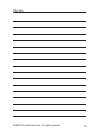7
© 2007 Directed Electronics - all rights reserved
Valet
®
mode
You can prevent your system from arming, by using Valet
®
Mode. This
is very useful when washing the vehicle or having it serviced. In Valet
®
Mode, the system will not arm, even with the transmitter, but all con-
venience functions (door locks, trunk release, etc.) will work normally.
To enter or exit Valet® Mode with the integrated LED/Valet® switch:
Turn the ignition to “on” position,
then turn to “off” position. Press
and release the integrated
LED/Valet
®
switch within 10 sec-
onds. The status LED will light
steady if you have entered Valet
®
Mode. To exit Valet
®
Mode, repeat the
steps above. The LED will turn off when exiting Valet
®
Mode.
Panic mode
(If programmed On, Step 3-2)
If you are threatened in or near your vehicle, you can attract attention
by triggering the system with your transmitter! If your factory keyless
transmitter does not have a panic button, this system can be pro-
grammed to enable a panic feature (refer to the Programming
Options).
If enabled, just press the lock button on your factory keyless transmit-
ter twice more than once within three seconds 7 seconds to enter Panic
Mode.
DRW-35