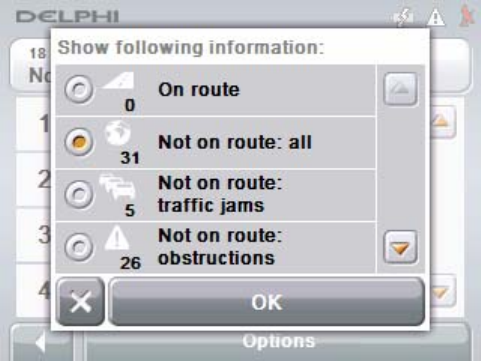
Delphi NAV300 User’s Guide
- 49 -
Section 8 Traffic Message Channel (TMC)
NOTE: This function can only be activated after installation of external TMC
antenna and optional Real-Time Traffic Kit.
Traffic Message Channel (TMC) is a subscription service that provides navigation
systems with traffic information broadcast by radio stations. The Delphi NAV300
has an optional receiver that allows subscribers to receive up-to-the-minute traffic
information and allows you to adjust your route accordingly.
Check with www.shopdelphi.com for additional information on adapter kits that
can be plugged into Delphi NAV300 and subscriber services. Once you have
activated TMC per the adapter kit’s instructions, use the information in this
section to take advantage of the features of TMC on the Delphi NAV300.
Using TMC
TMC provides the Delphi NAV300 with the latest traffic information to allow
routes to be recalculated around traffic jams and other obstructions. If TMC is
activated, you may display the traffic information on screen.
Initialization of TMC begins as soon as GPS signals are received. The current
status of TMC service is indicated by an icon on the right side of the screen:
From the Navigation Menu, tap Options and select “Traffic” to display the TMC
settings.
This screen allows you to filter the types of messages to be displayed.


















