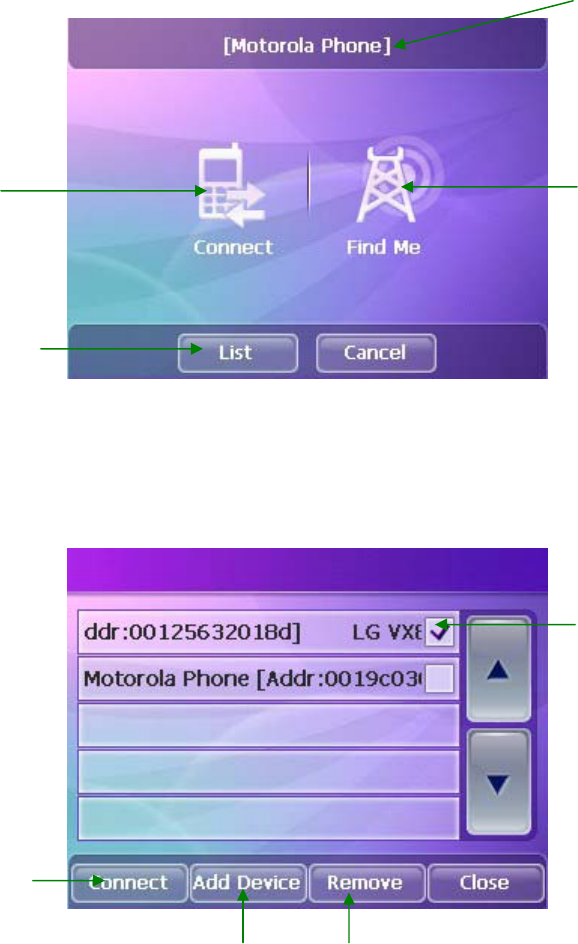
Delphi NAV300 User’s Guide
- 43 -
Managing Bluetooth Devices
You may have multiple phones set up for connection with your Delphi NAV300.
You can add and remove phones from your list and disconnect and connect to
different phones using the List Screen.
If you have phones already paired to the NAV300, but have none of them
currently connected, the following screen appears when you select Hands Free
from the Main Menu.
Device List Screen
This screen allows you to connect to a device, add devices, and remove devices.
Currently selected
device
Tap to connect to
the currently
selected device
Tap to put NAV300
in “Discoverable
Mode” allowing
Bluetooth devices
to find it
Tap to display the
Device List screen
Select a device to
connect to or
remove from the
list
Tap to connect to
the selected device
Tap to add a device
Tap to remove the
selected device


















