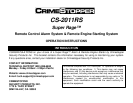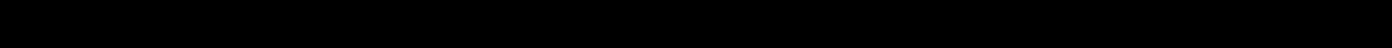
OPERATING INSTRUCTIONS
Passive Arming Mode: (Programmable)
Passive (automatic) arming occurs 30 seconds after the ignition is turned off and the last door is closed. Upon
closing the last door, the unit will flash the lights twice and LED will be flashing rapidly to confirm passive
countdown. If a door is reopened within the 30 second period, the countdown stop and begin again when the
door is closed. Passive arming provides failsafe protection in case you forget to arm the system. The
CS2011RS system can be programmed to passively lock the doors also when passive arming, however the
default setting is OFF because this increases the risk of lock the keys in the vehicle.
Arming With Shock Sensor Bypass
To arm the alarm and bypass shock sensor protection, press Button #1 as normal then press and release
Button #1 and #2 together within 2 seconds. You will hear 3 extra siren chirp indicating shock sensor bypass
for this arming cycle only.
Alarm Triggering
An intrusion into the vehicle or hard impact to the body will sound the alarm and flash the lights for 1 minute.
After 1 minute the trigger cycle will automatically stop and alarm will remain armed to continue protecting the
vehicle. If a door is left open after an intrusion then the unit will cycle a maximum of 5 minutes and continue to
protect the other un-tampered or unopened zones.
Prior intrusion Alert
This system will notify you if the alarm was tripped while you where away. Upon disarming, the two normal
disarm chirps will be heard then the system will emit 4 more siren quick chirps. Check your vehicle for any
signs of a break in or tampering.
Remote Panic Protection
To sound the alarm in an emergency situation or to draw attention to your vehicle, press and hold Button #1
(Lock) for at least 3 seconds until the siren sounds. Press Button #2 (Unlock) to reset panic mode.
Trunk/Hatch Pop (Optional, Remote AUX. Output 1)
Disarm the system (if armed), press and release Button #3 (Trunk Symbol) on the transmitter to pop/open the
trunk/hatch. This feature is designed to interface with existing Factory power trunk or power hatch release
systems and may require additional parts and/or labor charges. Consult with your installing dealer.
Remote AUX. Output 2, Optional
This system contains a second auxiliary output to activate other accessories or devices. To activate the
systems’ Second Auxiliary Output, press and hold Button #3 (Trunk Symbol) on the transmitter for more than 2
seconds. This is a momentary output that will stay active as long as the remote button is held down.