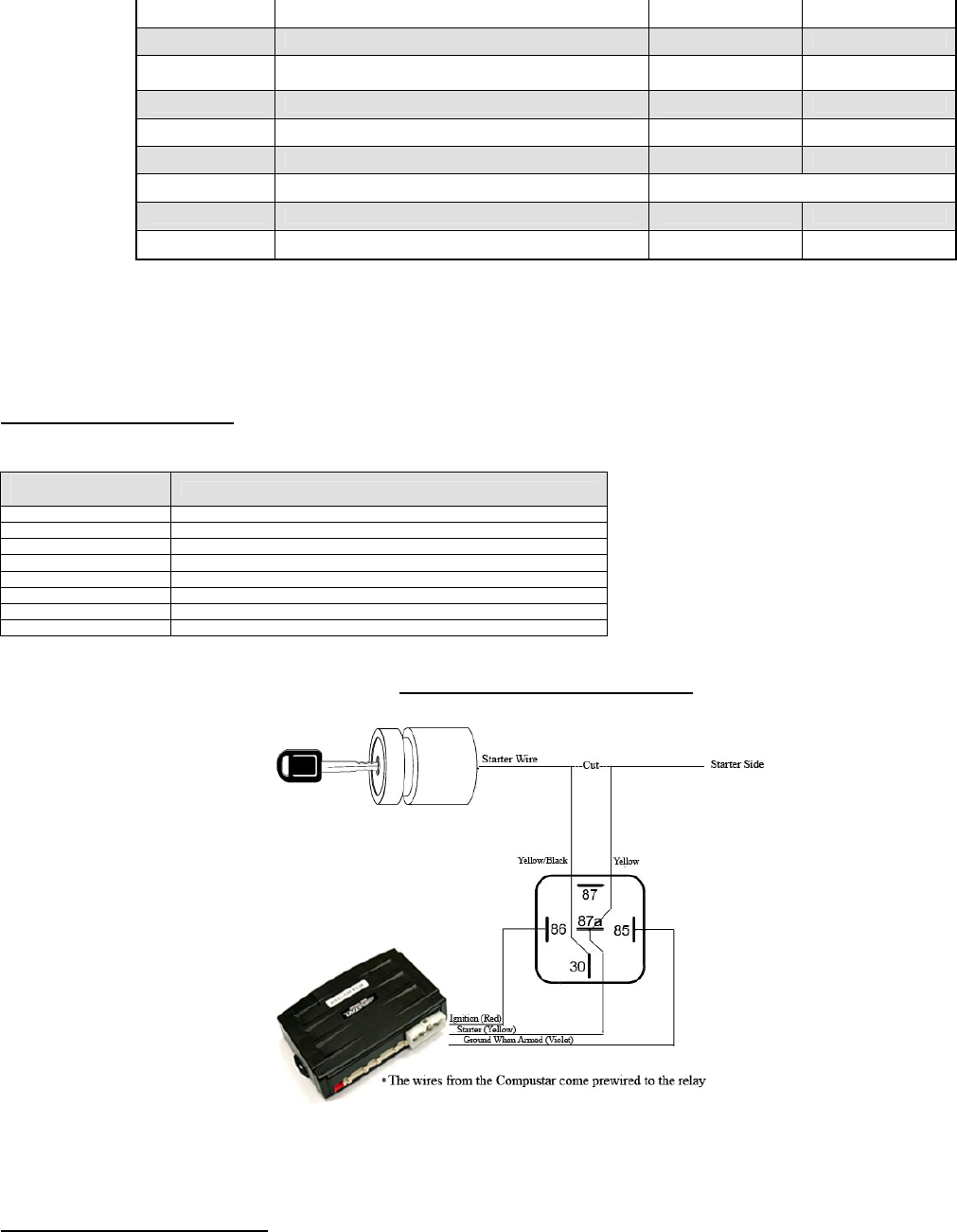
2-01 Cold Start w/ Optional Temp. Sensor OFF ON
2-02 Timer Start or Minimum Interval Between Cold Starts 3 Hours 1.5 Hours
2-03
No Connection - 1 Second Crank - Not For Manual
Transmissions
Normal Start with
Tach or Alternator
1 Second Crank
2-04 IGN + ACC Pulse with Disarm OFF ON
2-05 Ignition Controlled Door Locks OFF ON
2-06 Engine Sensing Tach or Alternator No Tach Sensing
2-07 No Tach Sensing Crank Time Increase See Table Below
2-08 Tach Sensing Method Optimal Tach Method Previous Tach Method
2-09 Trigger Start Input Single Pulse Triple Pulse
* Denotes Options That Can Only Be Programmed With The OP500
^ These Option Tables Can Change, Please Check www.compustar.com For Changes
IMPORTANT: You cannot program any options with the CM1000S remote, you must use the OP500 or
any 4 button 1 or 2 way remote
Remote Start Error Codes
If the remote start fails to start the vehicle, the parking lights will flash three times immediately. Following those three flashes the parking lights will flash again corresponding to the error
table.
Number of Parking
Light Flashes
Remote Start Error
1 Motor running
2 Key in ignition on position
3 Door open (manual transmission only)
4 Trunk open
5 Foot brake on
6 Hood open
7 Reservation off (manual transmission only)
8 CM4200-A still has the green/white loop intact. Cut
Relay Diagrams For Connector 1
Software Version Diagnostics
This is a new feature added with VD or newer software. When you turn the ignition on and hold buttons I + IV on the 2 Way remotes or Lock + Key on the 1 Way remotes the parking
lights and LED will flash to show which version software is on the control module. Version VD will show up as 1 parking light flash.
4








