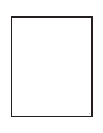Using Your Remote Control, continued
Turning on the Vehicle’s Headlights (Optional)
If this feature is enabled on your system, pressing and holding the LOCK icon button on the remote
control for 2 seconds will turn on the vehicle’s headlights for 30 seconds.
Activating Optional AUX 1 (Optional)
If this feature is enabled on your system, pressing and holding the LOCK icon button and the TRUNK
icon button on the remote control simultaneously will activate an optional feature. This feature can be
programmed for a wide range of functions like power window or sunroof automation, please consult
your installing dealer to determine functionality of your system.
Activating Optional AUX 2 (Optional)
If this feature is enabled on your system, pressing and holding the OPTION button on the remote
control will activate an optional feature. Optional channel 3 is generally used to turn on the rear
window defroster after the vehicle has been remote started, but can also be programmed for a wide
range of functions, please consult your installing dealer to determine functionality of your system.
Activating Optional AUX 3 (Optional)
If this feature is enabled on your system, pressing and holding the LOCK icon button and the OPTION
button on the remote control simultaneously will activate an optional feature. This feature can be
programmed for a wide range of functions like power window or sunroof automation, please consult
your installing dealer to determine functionality of your system.
Activating Optional AUX 4 (Optional)
If this feature is enabled on your system, pressing and holding the UNLOCK icon button and the
OPTION button on the remote control simultaneously will activate an optional feature. This feature
can be programmed for a wide range of functions like power window or sunroof automation, please
consult your installing dealer to determine functionality of your system.
Using the Progressive Car Finder Feature
2-way Dot Matrix Remote Control:
Press the LOCK icon button and the UNLOCK icon button on the remote control to locate your vehicle.
The system will sound 5 times at low volume increasing in volume each of 3 times the button is
pressed.
1-way Six Button Remote Control:
Press the “ * “ icon button on the remote control to locate your vehicle. The system will sound 5
times at low volume increasing in volume each of 3 times the button is pressed.
Using the Personal Protection Alarm (Panic)
2-way Dot Matrix Remote Control:
Press and hold the LOCK icon button and the UNLOCK icon button on the remote control for 2
seconds to activate the personal protection alarm. The system will sound for 30 seconds. Pressing
any button on the remote control will turn the personal protection alarm off.
1-Way Six Button Remote Control:
Press and hold the “ * “ icon button on the remote control for 2 seconds to activate the personal
protection alarm. The system will sound for 30 seconds. Pressing any button on the remote control
will turn the personal protection alarm off.
Using the Transmitter Flashlight Feature
The (1) 6 button (non-confirming) remote control included with your system has a flashlight bulb built
into the top of the remote control. Pressing and holding the LIGHT icon button on the remote control
will activate the flashlight until the button is released.
4