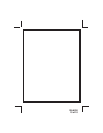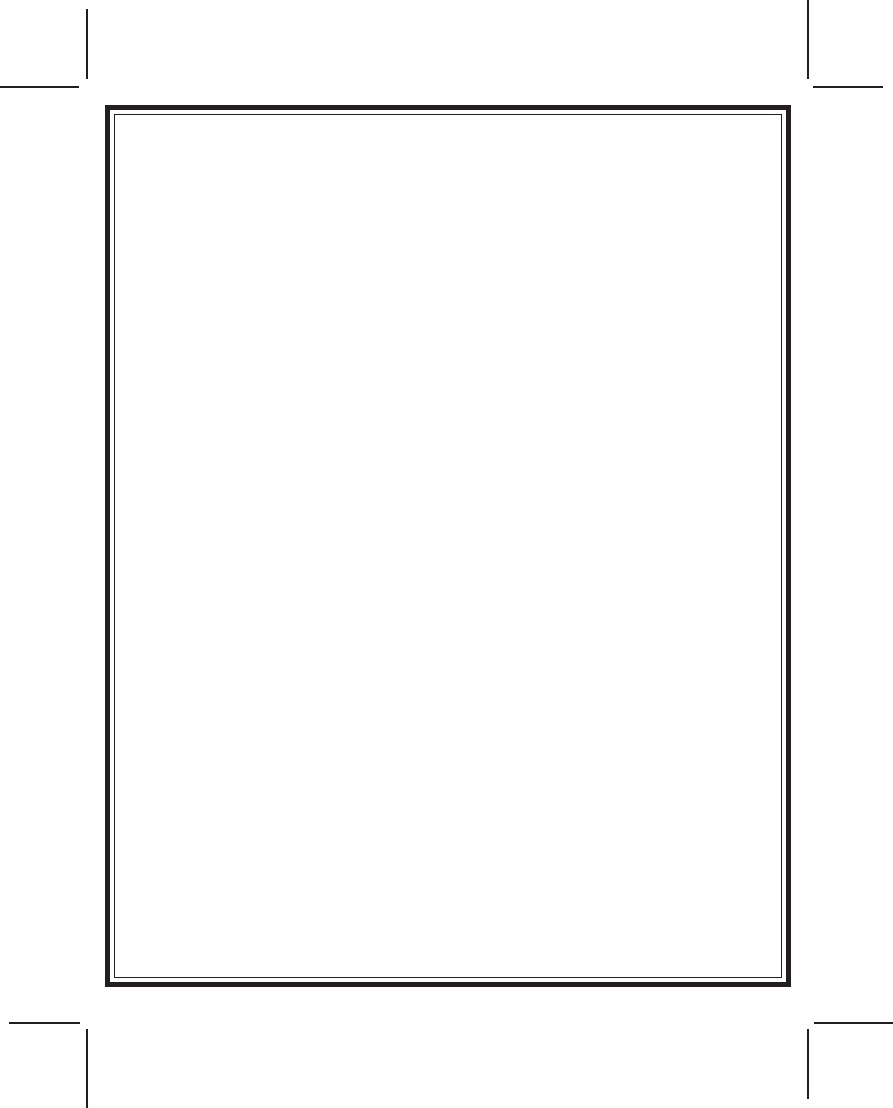
128-6530
4 of 10
Page 4
INTRUSION WARNING SIGNAL:
This system will inform you if an intrusion attempt has occurred while you
were away from the vehicle. Upon disarm, the siren will chirp 4 times and the
parking lights will flash 3 times. Enter the vehicle and before turning on the
ignition switch, observe the LED flash pattern.
If the LED flashes 2 times...pause, 2 times...pause etc., then an intrusion
attempt was made to open the hood, trunk, or by an accessory triggering
device. Check the vehicle for indications of forced entry to these openings.
If the LED flashes 3 times...pause, 3 times...pause etc., then an intrusion
attempt was made to the vehicle doors. Check all doors for indications of
forced entry.
If the LED flashes 4 times...pause, 4 times...pause etc., then an intrusion
attempt was made by impact or a strong vibration that the shock sensor
detected. Check the vehicle for possible damage to the glass or body panels.
If the LED flashes 5 times...pause, 5 times...pause etc., then an intrusion
attempt was made by the ignition switch.
NOTE: The LED intrusion warning indications are stored in the system's
memory and will be erased when the ignition switch is turned on.
VALET SWITCH:
The valet switch allows you to temporarily bypass all alarm functions,
eliminating the need to hand your transmitter to parking attendants or garage
mechanics. When the system is in valet mode, all alarm functions are
bypassed, however the remote panic feature and remote door locks will
remain operational.
1. Enter the vehicle, and turn the ignition key to the ON position.
2. Press and hold the valet pushbutton switch until the dash mounted LED
turns on solid. The system will remain in the valet mode.
3. To return to normal operation, press and release the push button switch
any time the ignition is on.
NOTE: Always remember to return the vehicle to the valet OFF position. This
will ensure that the vehicle remains protected at all times.