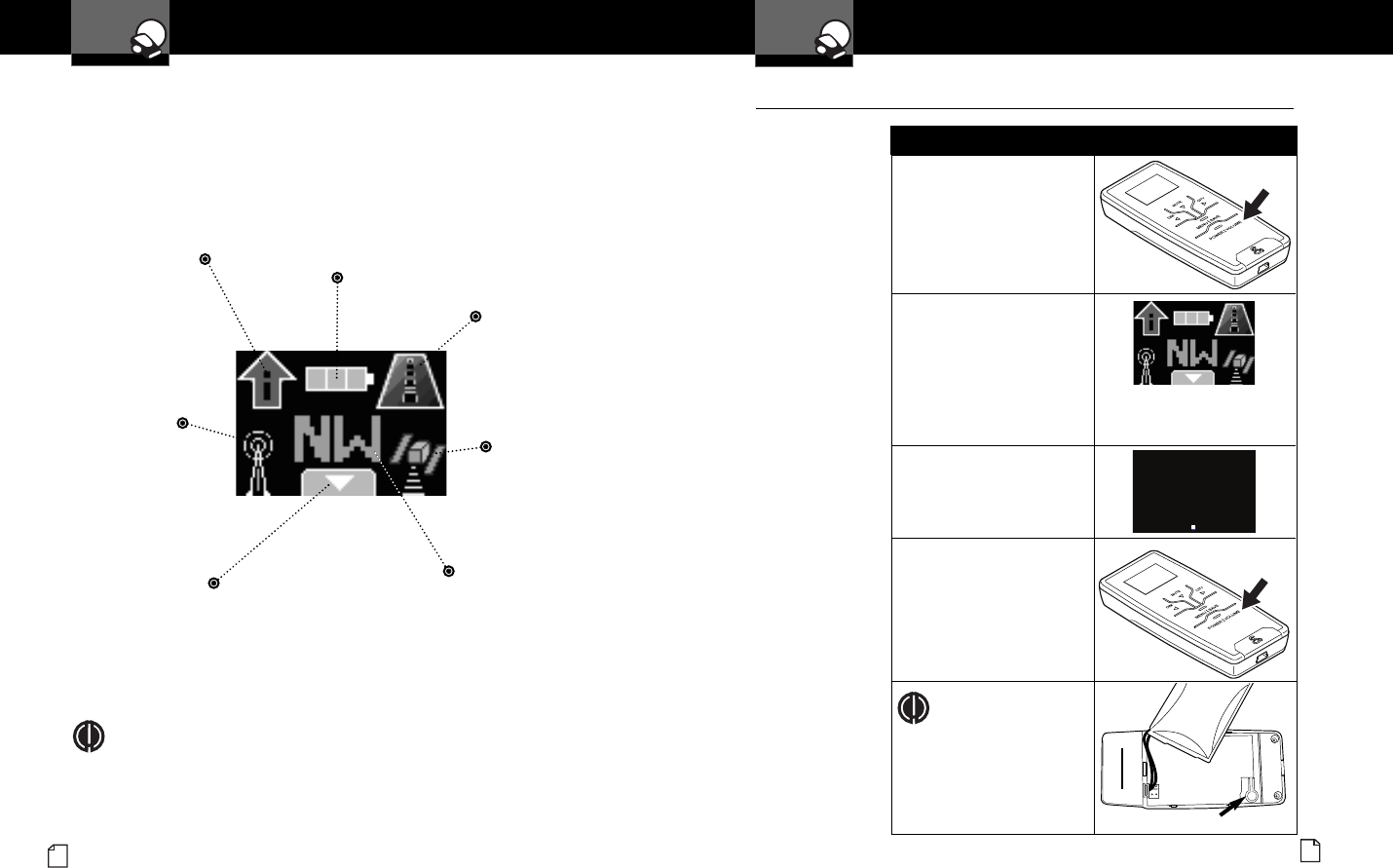
1. After moving the MDU
to its detect position,
press the power button
on the RDU to turn the
system ON.
Nothing Comes Close to a Cobra
®
17
16
English
Controls and Display
The RDU link
indicator shows the
MDU is connected to
the RDU by the
wirelesslink.
The indicator
changes to show
a lost connection.
The IntelliMute (I-Mute)
or IntelliMute Pro
(I-Mute Pro) symbol
shows only if the
feature is activated.
Arrow changes to
indicateif above or
below Set-point when
I-Mute or I-Mute Pro
is turned on. (Refer to
page24.)
RDU Display
Standby Screen
When arrow is
displayed, you can
go to the next Standby
screens by pushing
MUTE/ button.
RDU battery icon displays
charge condition ofRDU
battery.
Sectionschange to display
battery level, orif the
battery is being charged.
City/Highwaysymbol
changes to indicate
activated alert filtering
mode.
GPS iconindicates
GPS satellite lock.
Iconchanges to
indicatelost signal
condition.*
Compass indicator uses GPS
Locator to indicatedirection
of travel.*
*Note: The GPS icon, Compass and other GPS features only display
if GPS Locator module is connected (optional for XRS R8, standard
on XRS R10G).
YourDetector
Getting Started
Power On/Off
•
2. Unit cycles through power
On/self test, then shows
RDU battery status, any
alert settings changed from
factory defaults, wireless
connection status and GPS
signal status. Finally, the
Standby screen is displayed.
3. Display changes to Auto
Dark operating screen after
30 seconds (factory
default).
4. Press, hold power button
on RDU for more than two
seconds to turn Off the
system. The MDU can be
turned On/Off and will
operate without the RDU.
YourDetector
Lift battery andpress here
NOTE
If, for any reason,
the RDU buttons stop
responding, open the
battery compartment and
press the Reset Button.


















