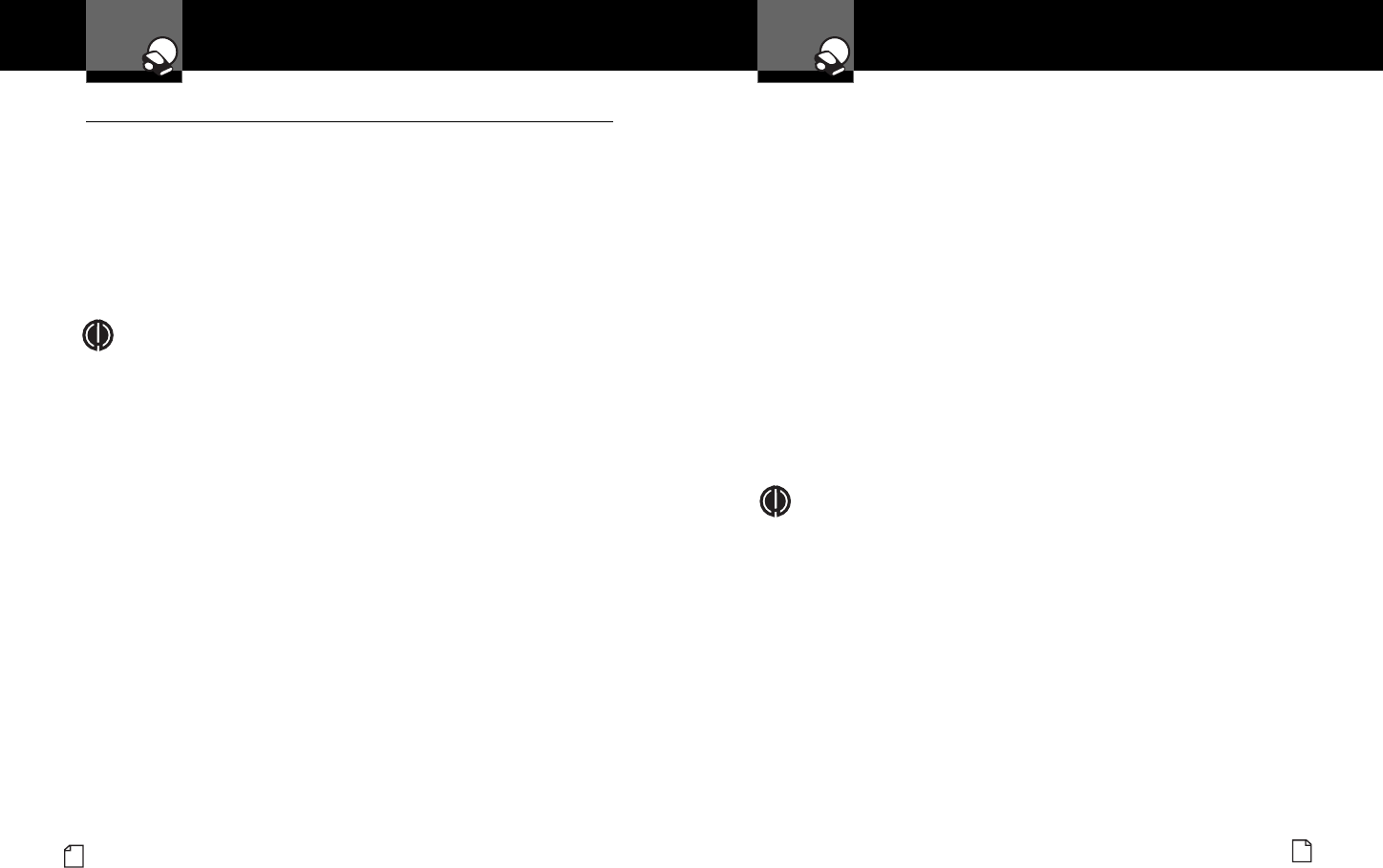
EasySet Menu
YourDetector
Nothing ComesClose toa Cobra
®
13
EasySet Menu
YourDetector
12
English
EasySet Menu gives you quick and easy access to all the settings on your detector.
It is used to select both:
■
User Settings (see page 16)
■
Alert Settings (see page 22)
Refer also to the Menu Flow Diagrams on pages 14 and 15 for User Settings
and Alert Settings to easily navigate to the setting you want to change. All
settings are stored in memory when the power is turned Off and will be recalled
when the power is turned back On.
NOTE
You cannot enter Menu mode during an alert. The unit will not detect
signals while in Menu mode. During menu setting, if no buttons are
pressed for 15 seconds, the unit will automatically exit Menu mode
and save the most recent settings.
EasySet Menu Buttons:
■
Menu/Save button – Opens the Menu mode and Saves changes
made to settings.
■
Mutebutton – Changes the option at the selected setting.
■
Dimbutton – Moves counterclockwise through a setting loop.
■
Citybutton – Moves clockwise through a setting loop.
EasySet Menu
•
To use EasySet Menu mode:
1. Press the Menu/Save button to reach the opening menu screen.
2. Choose whether you want to change:
a. User Settings – press the Dim
button to enter the User Setting loop
shown on page 14.
b. Alert Settings – press the City
button to enter the Alert Setting loop
shown on page 15.
3. Press the Dim
or Citybuttons to step backward or forward through
the chosen settings loop until the desired setting is reached.
4. Press the Mute
button to toggle the option On or Off or to step
through its multiple choices. When some options are turned On,
adjustments can be made by pressing the Dim
or Citybuttons
to reach the desired value.
5. Repeat steps 3 and 4 to move to and set the next desired setting(s).
6. Press the Menu/Save button when finished to save the settings
and exit EasySet Menu mode. Or, simply wait 15 seconds without
pressing any buttons.
NOTE
If power is turned Off while in Menu mode, settings are saved to those in effect
before Menu mode was entered.


















