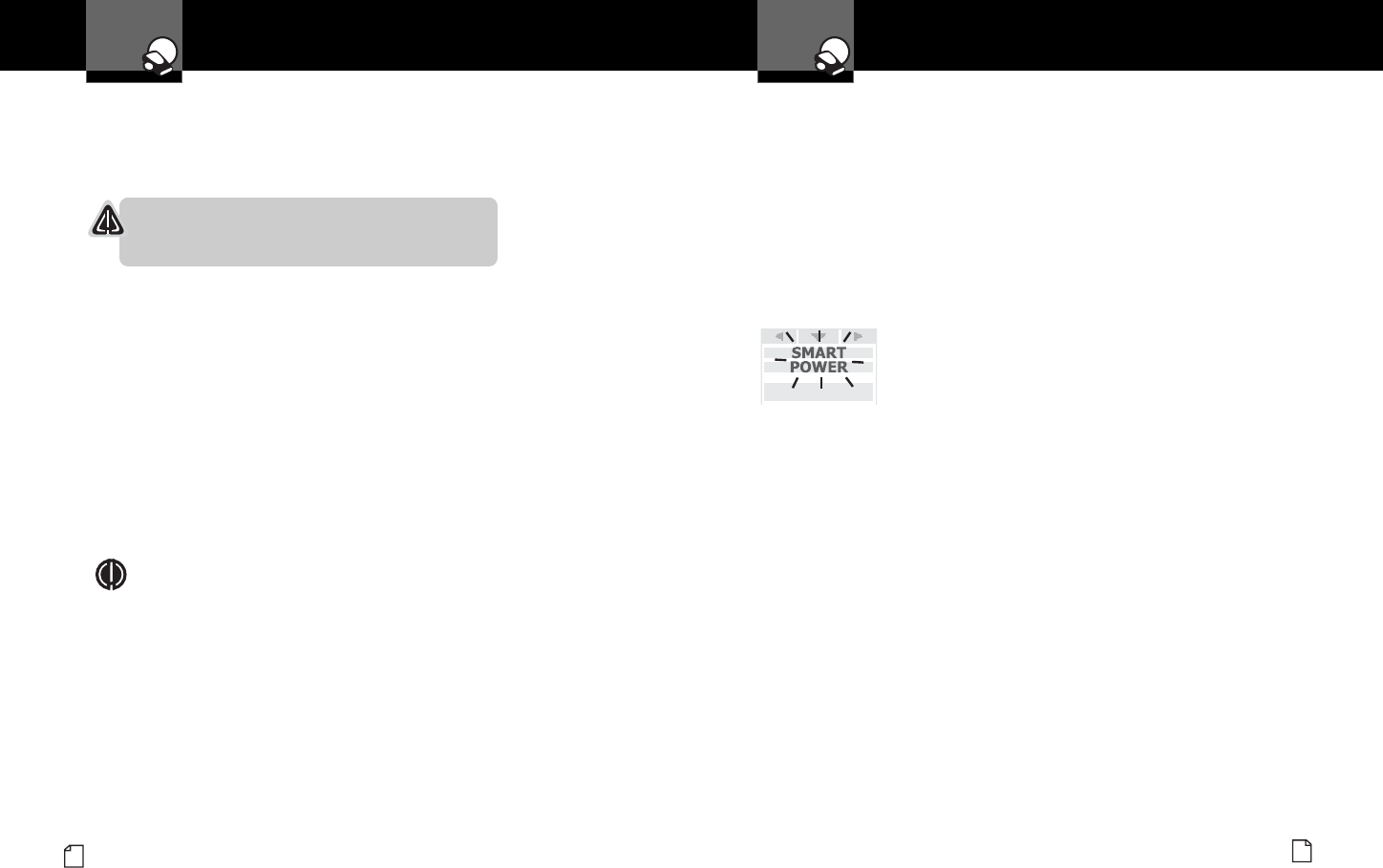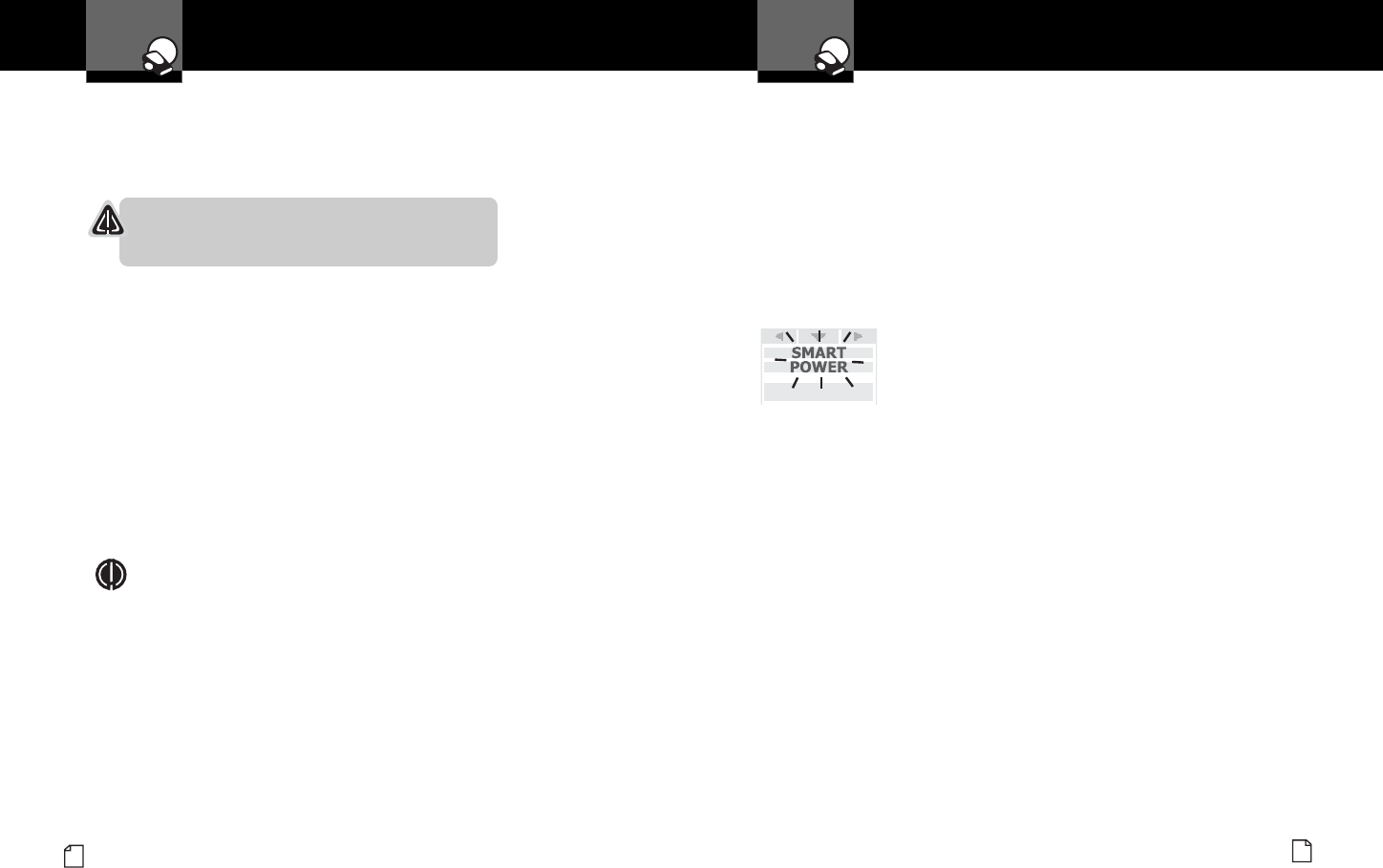
Set Compass
After the detector is installed in your vehicle and Compass is turned On
using Menu mode, the system will automatically advance to the Set Compass
calibration screen from which the calibration can be performed.
WARNING
Before calibrating the Compass, go to a large parking lot
or other safe, low-traffic area.
When the instructions direct you to drive in two circles, make two complete
loops (in either direction) from any starting orientation at any convenient
speed. The loops need not be perfect and can be circles, small squares, four
three-point turns, or any pattern that makes at least two complete turns
within two minutes of starting the maneuver.
From the Calibrate Compass screen:
1. Press the City
button to advance to the Compass screen.
2. Drive your vehicle in two circles.
3. Press the Mute
button to complete the setting process.
The system will store the calibration data and provide a completion message
on the display as well as a tone or voice message.
NOTE
If you do not press the Mutebutton within two minutes after beginning the
Set Compass process, Compass calibration will automatically terminate. The
unit will provide a corresponding message.
Once the initial calibration is complete, you can go to Set Compass in the
User Settings Menu and recalibrate the Compass as needed by repeating
the three-step calibration process.
Settings
YourDetector
Nothing ComesClose toa Cobra
®
21
Settings
YourDetector
20
English
SmartPower Mode
Your detector includes the SmartPower feature that, when turned On,
will put the unit into Low Power mode 15 minutes after the car’s engine
has been turned Off.
Before SmartPower enters Low Power mode, you will hear three beeps and
SmartPower will flash on the display. To return the unit to Normal Power
mode and exit Low Power mode, start the car, press any button or turn
the unit Off and then On again. The factory setting is SmartPower On.
Speed Units
If an Optional GPSL unit is installed, you can select between mph and km/h
as the units of speed to be displayed.
Restore Factory Settings
From the Restore Factory Settings screen, you can quickly and
conveniently restore your detector to its original settings. Confirmation
messages are provided during the process.
SmartPower
Entering Low Power
Mode (Flashing)